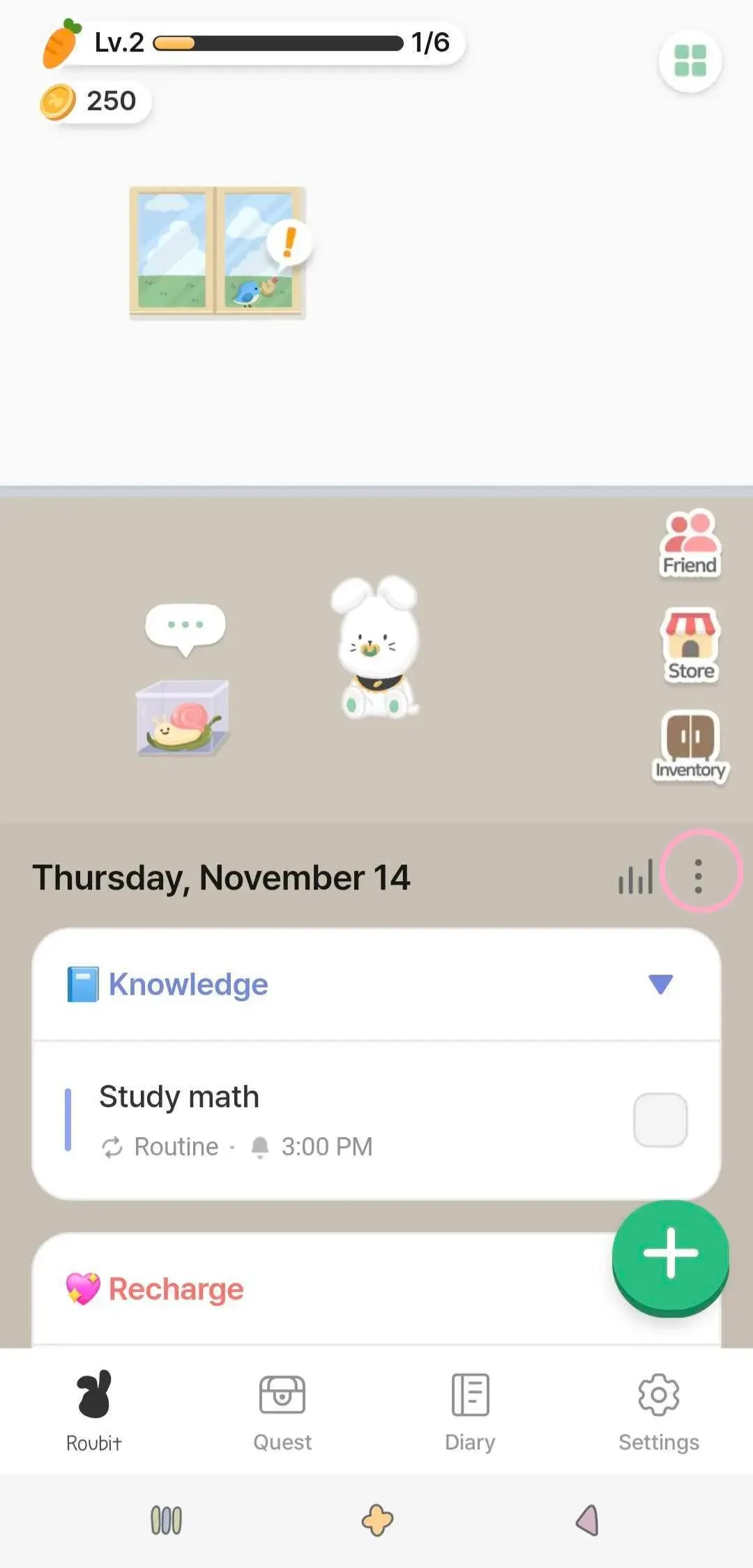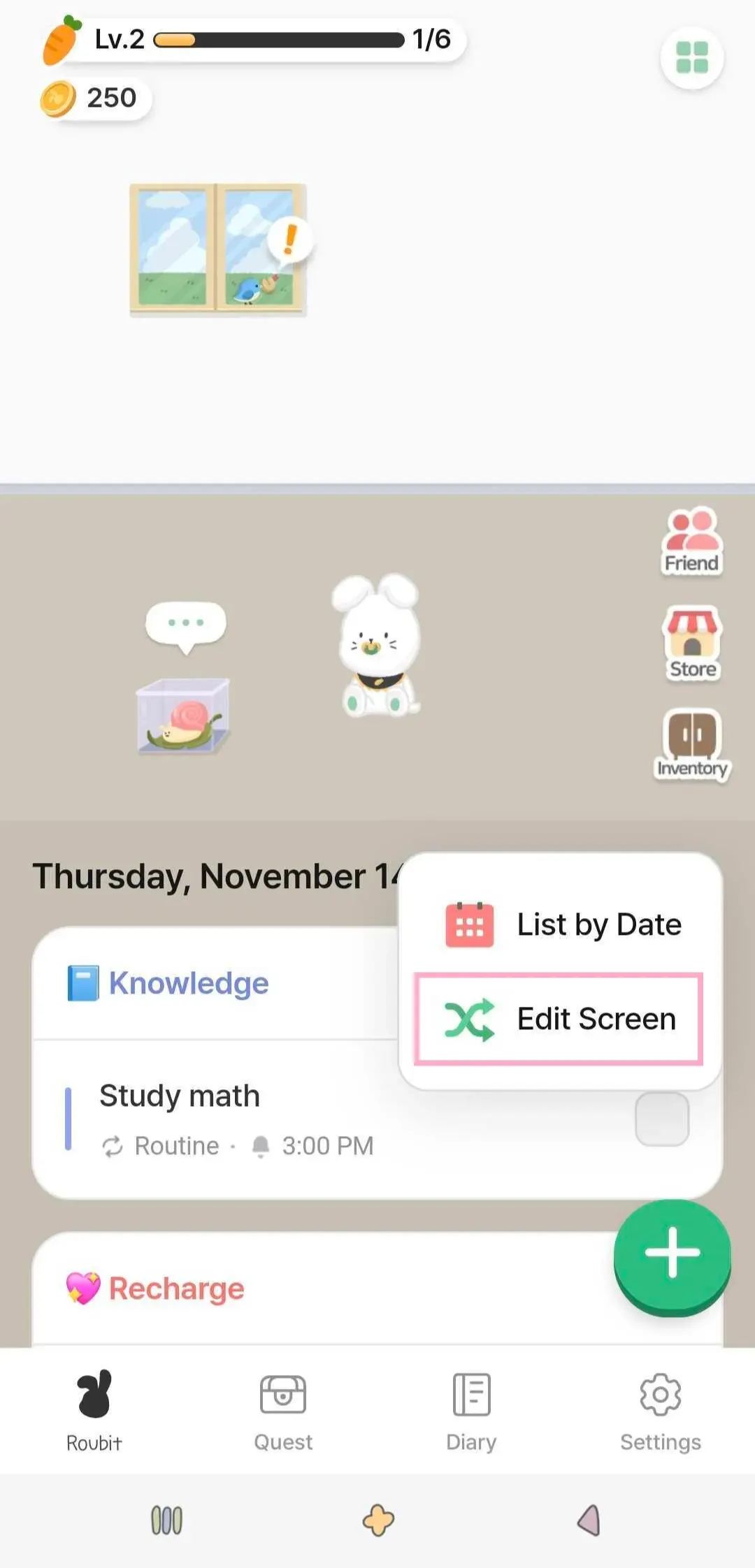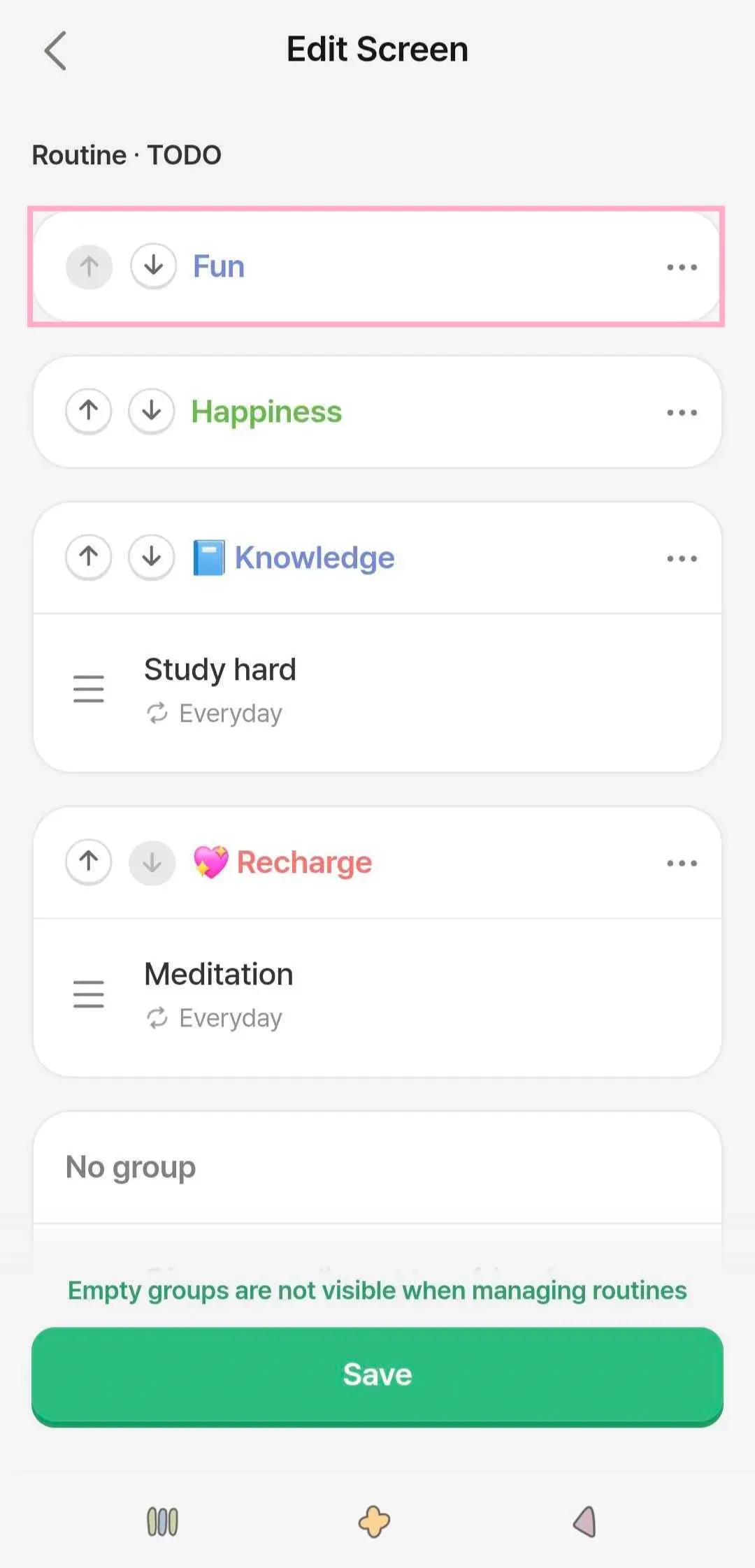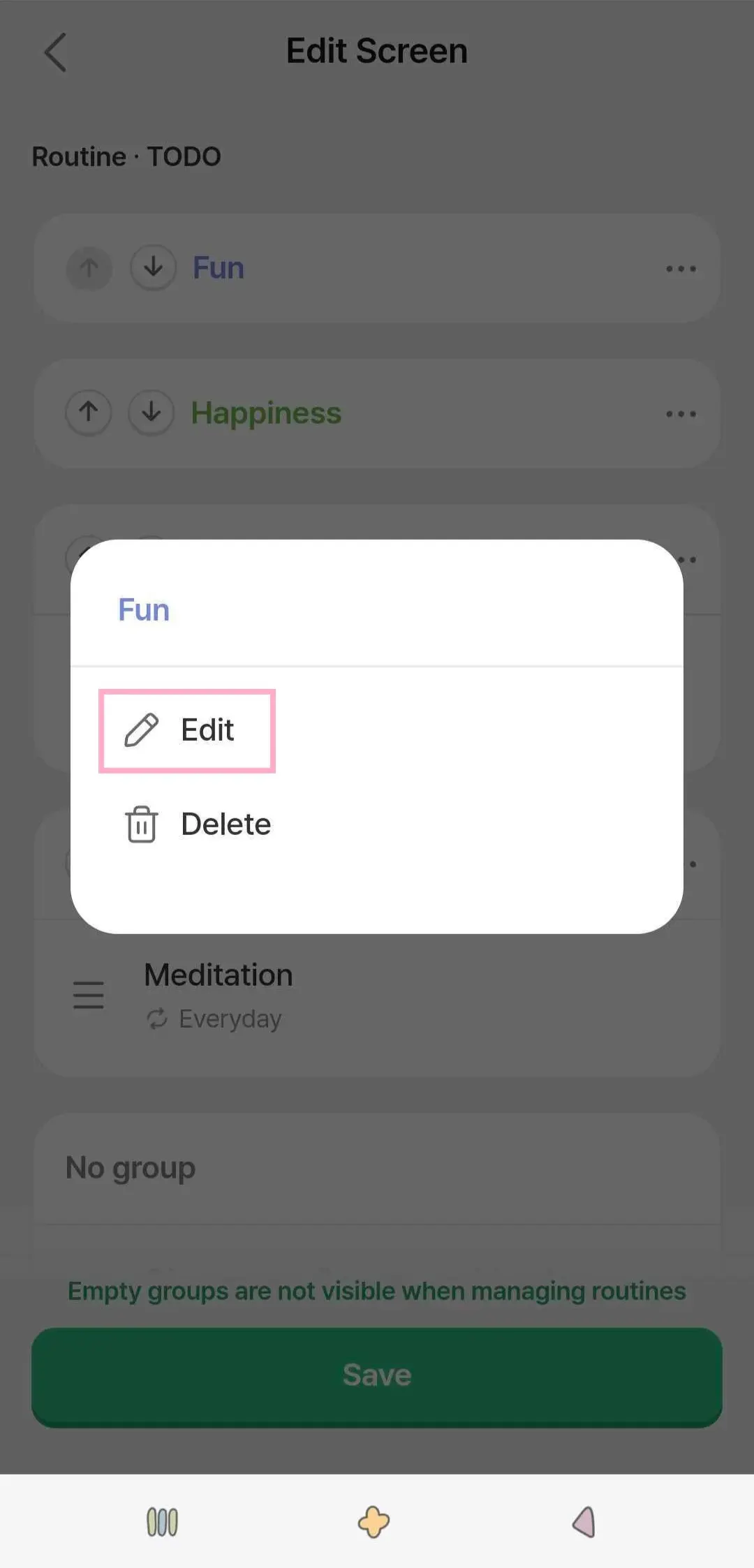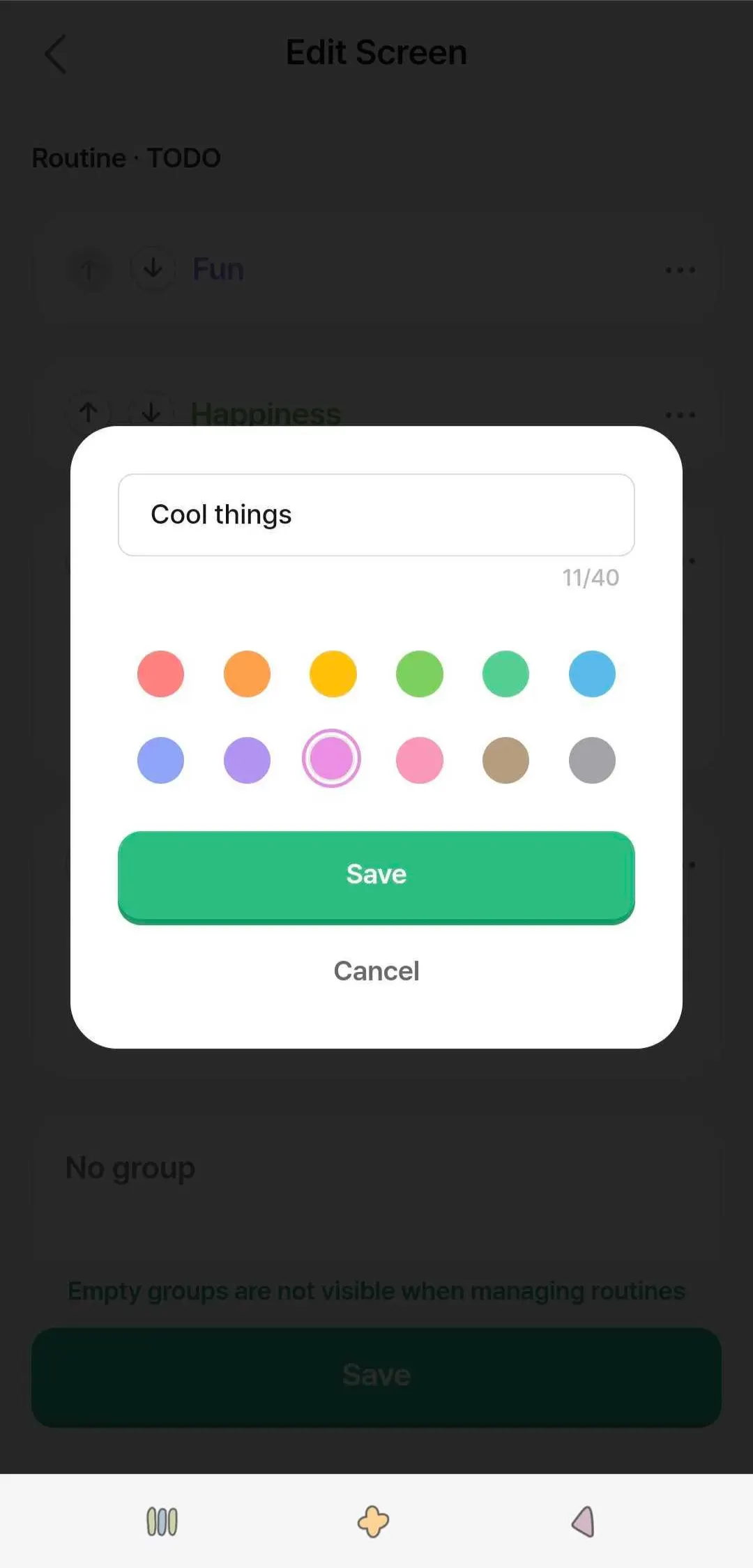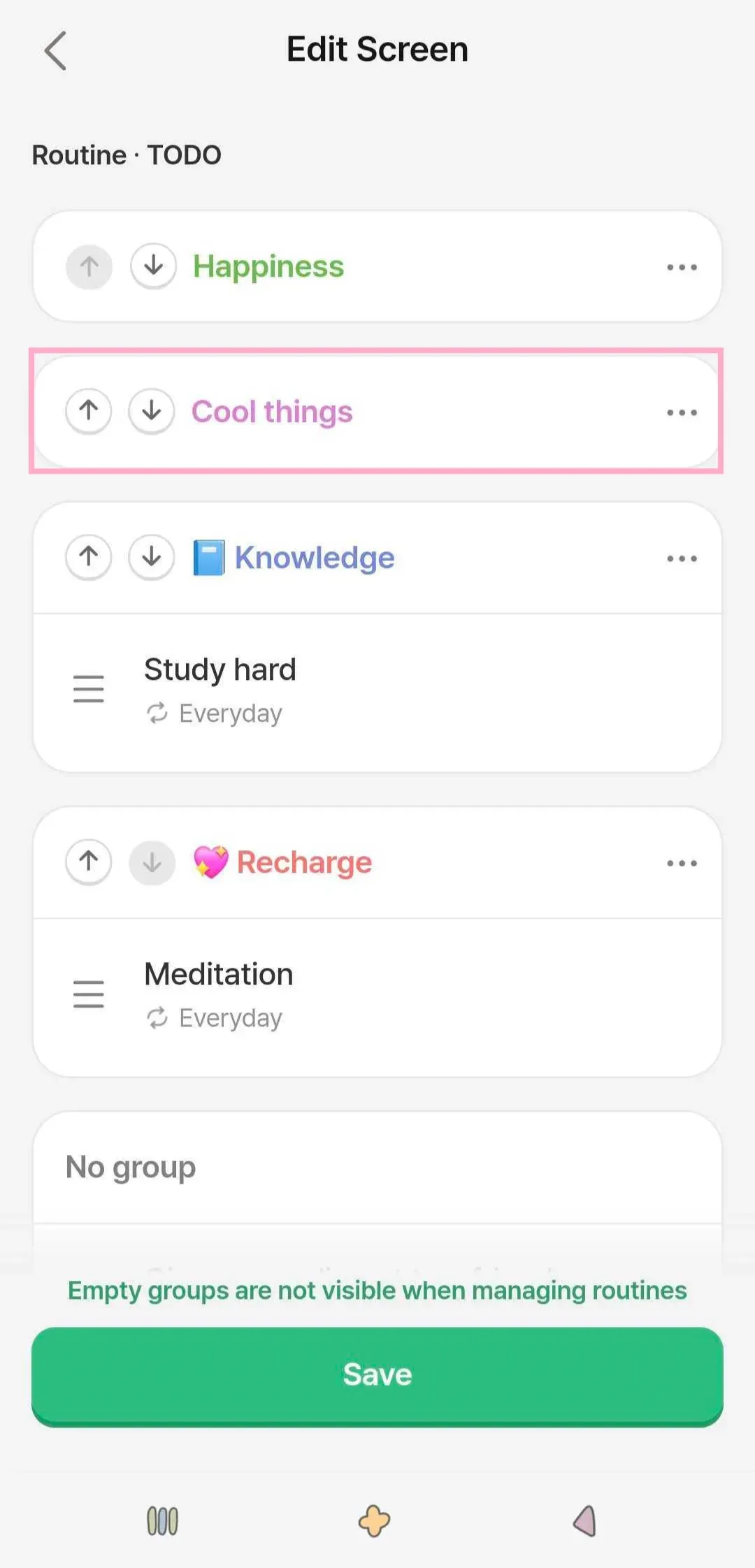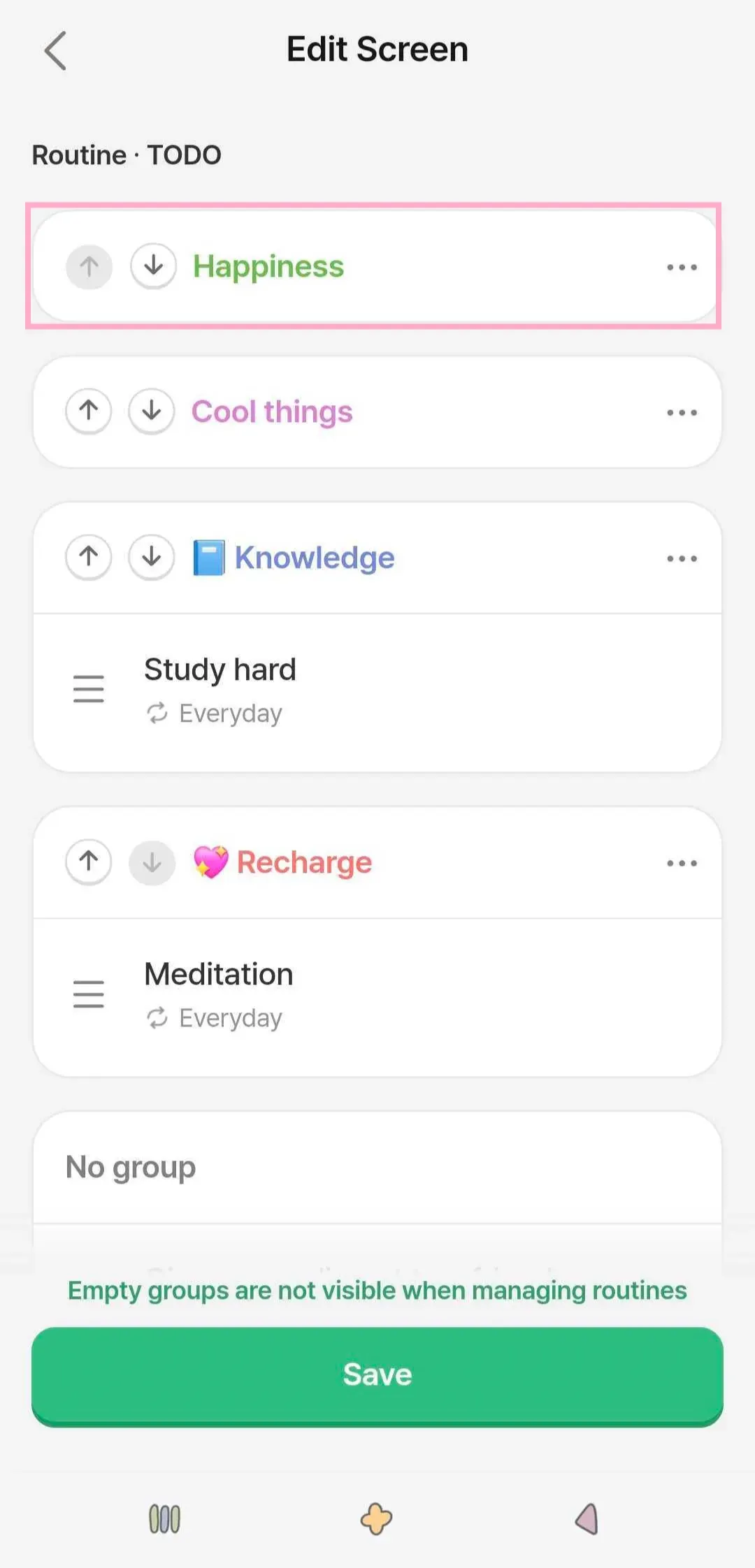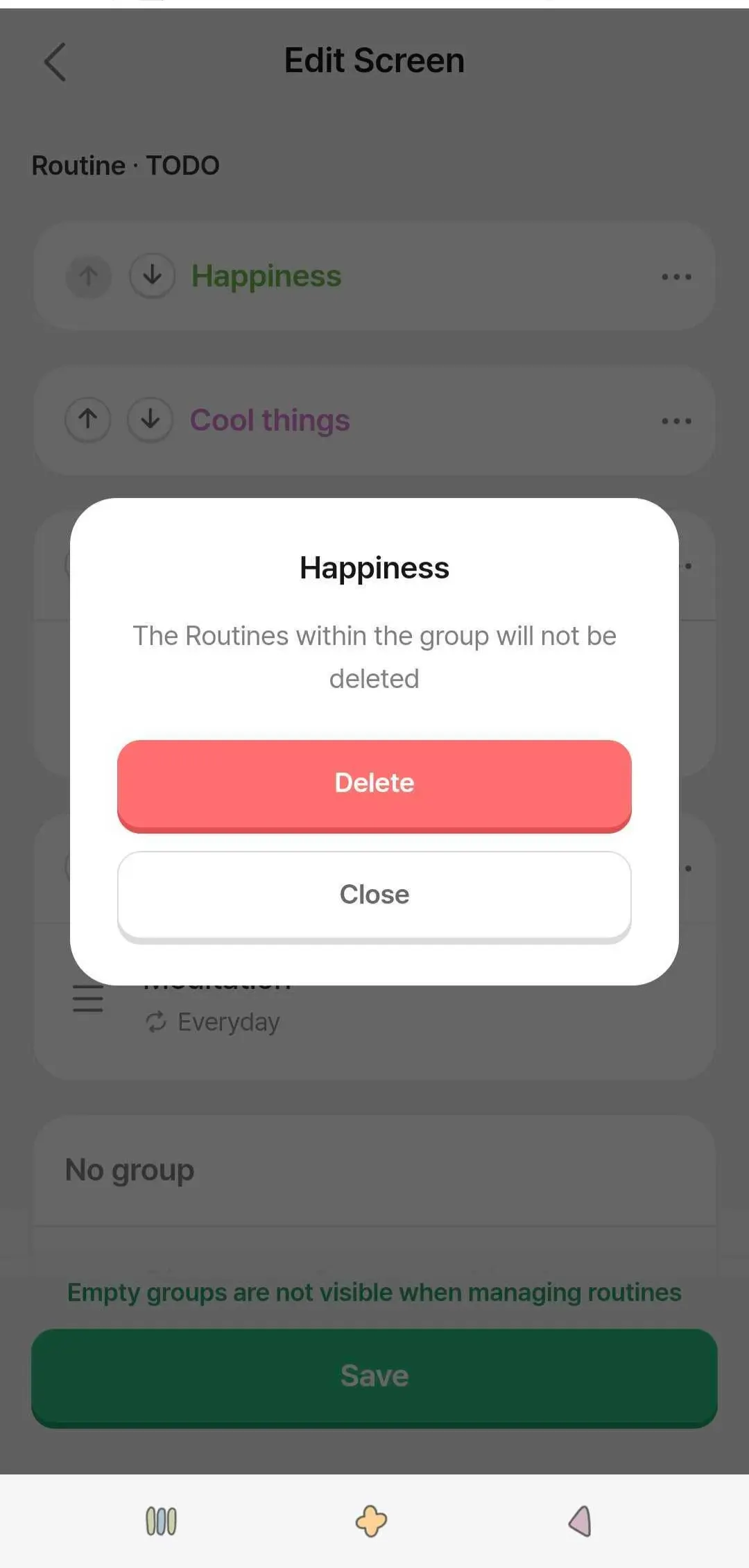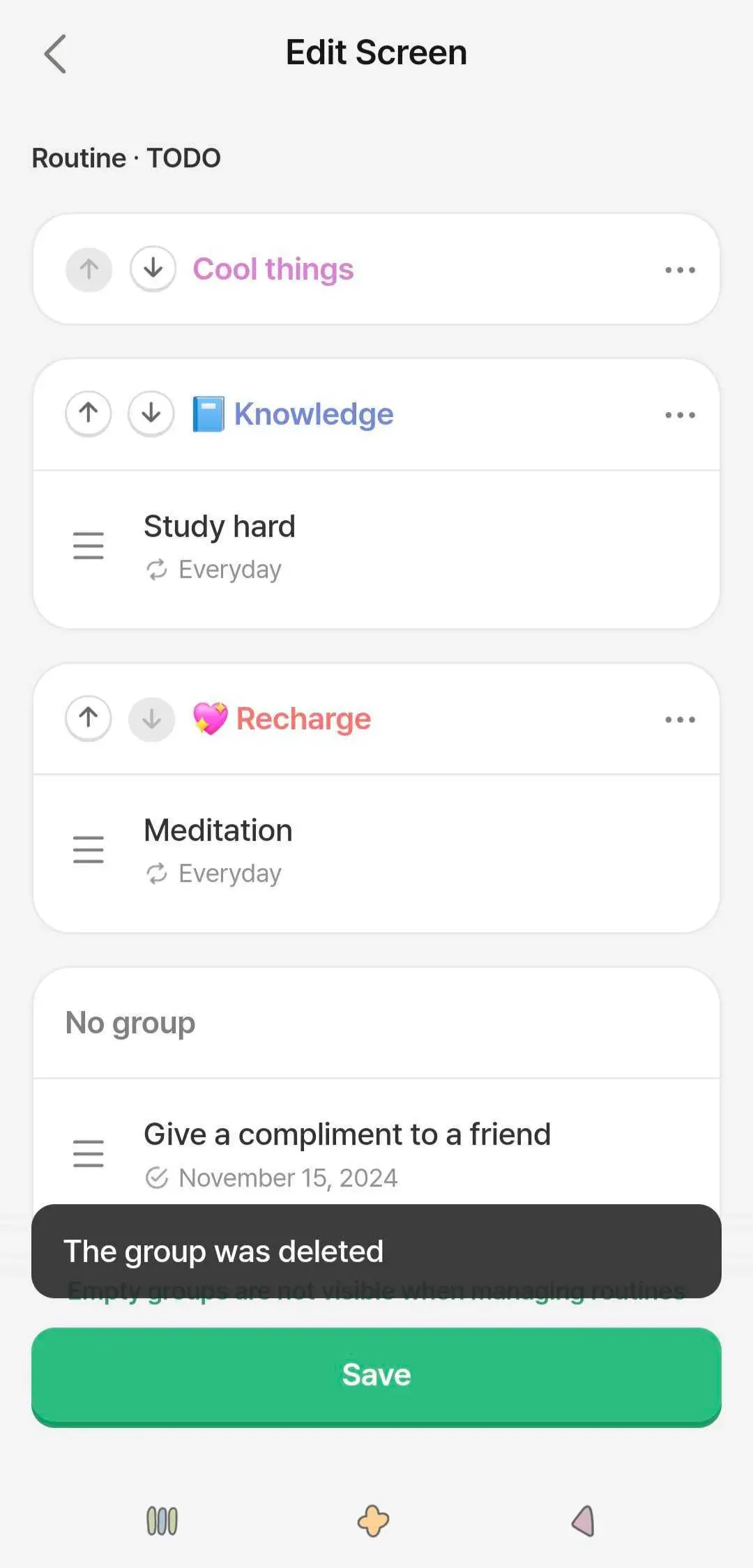You can select and edit or delete groups in the Roubit tab -> Edit Screen feature!
Edit Group
Tap on the ‘Edit Screen’ in the Roubit tab.
Select the group you want to edit.
Press Edit
If you've pressed 'Edit', then please select the desired group name and color, and press 'Save'.
You can now see the changed group!
Delete Group
Press the three-dot button to the right of the group name you want to edit
When the confirmation message for deletion appears, press 'Delete'.
You can confirm that the group has been deleted!
*Even if you delete the group, the routines and To-dos within the group will not be deleted 
Still have unanswered questions?
Go to [Roubit > Settings > Inquiry/Bug/FAQ > Inquiry & Report Bugs] to send bugs and inquiries from the app!
Email: cs@roubit.me
If you have any bugs or feedback, please email us at cs@roubit.me for a quick response from our development team!
*Your valuable feedback is always a big help to Roubit! :)