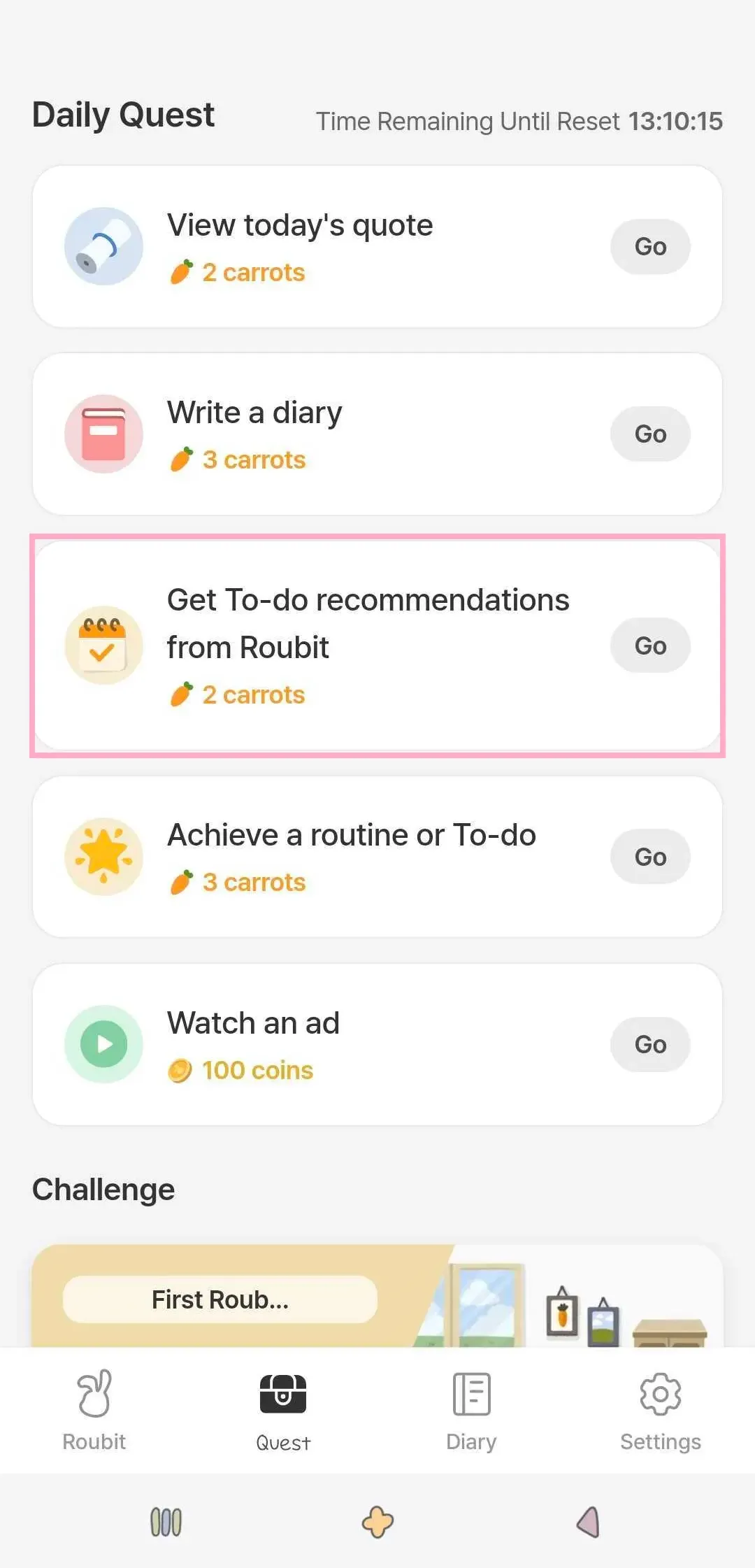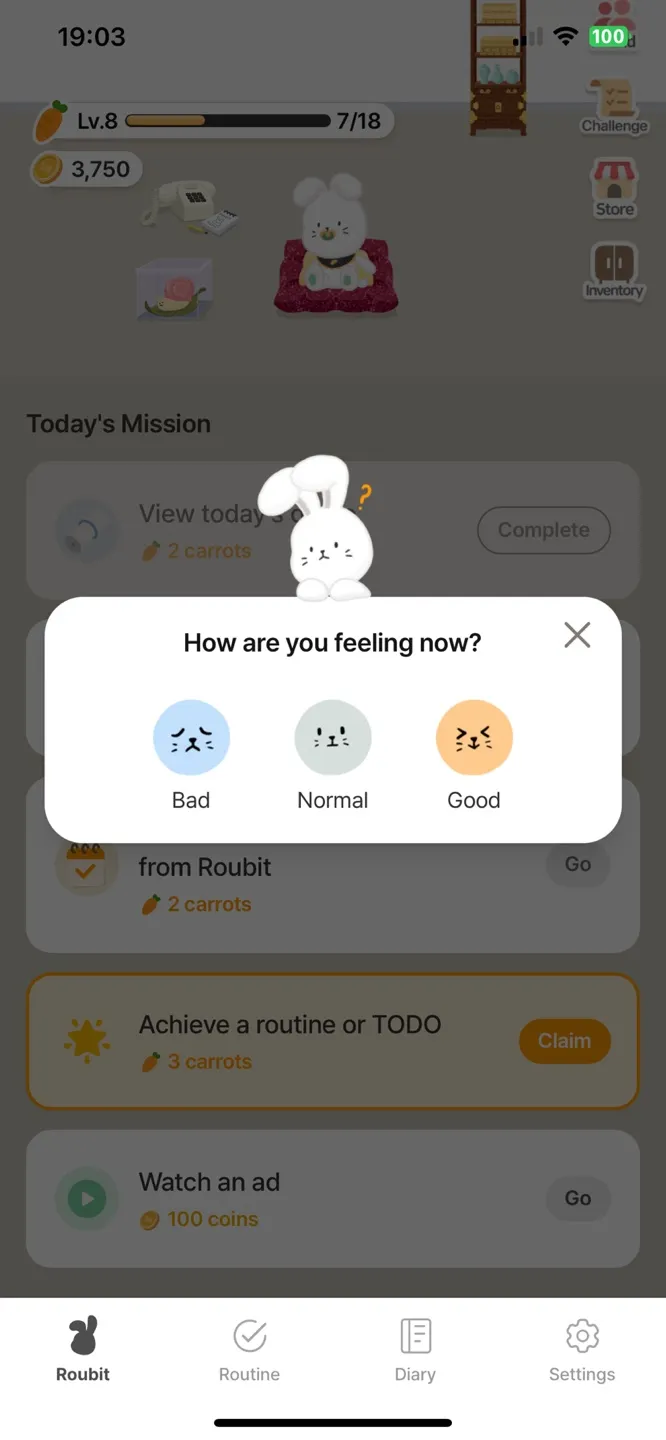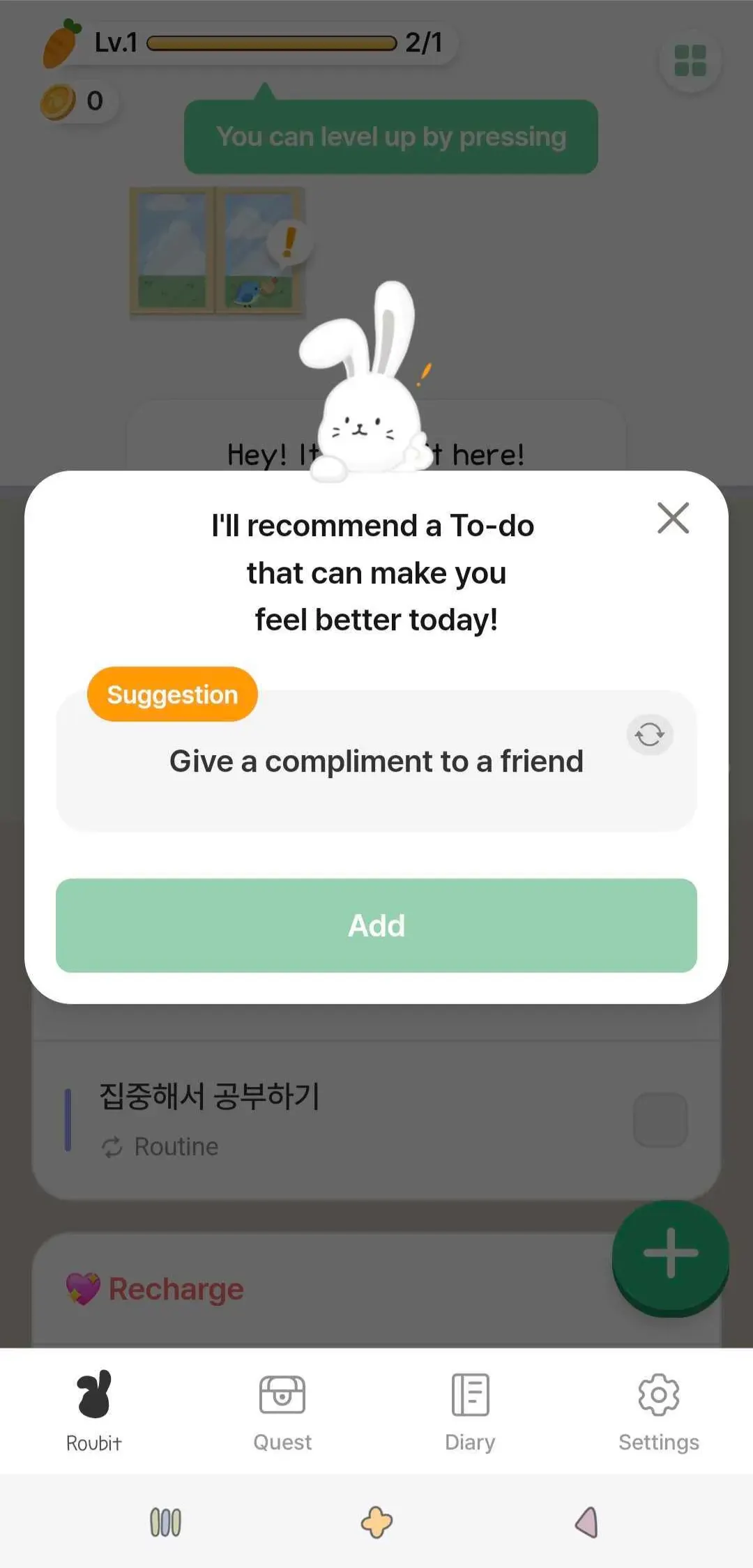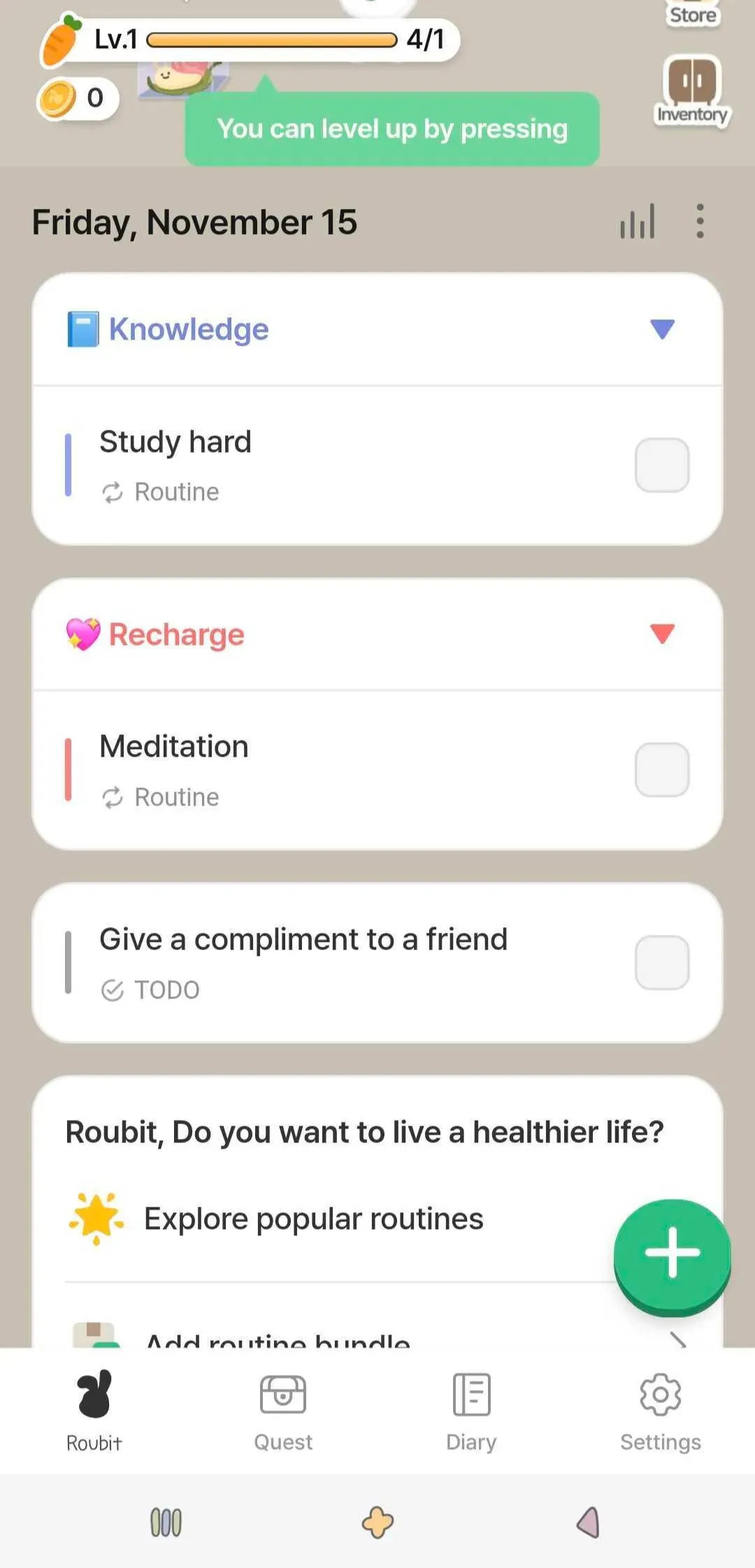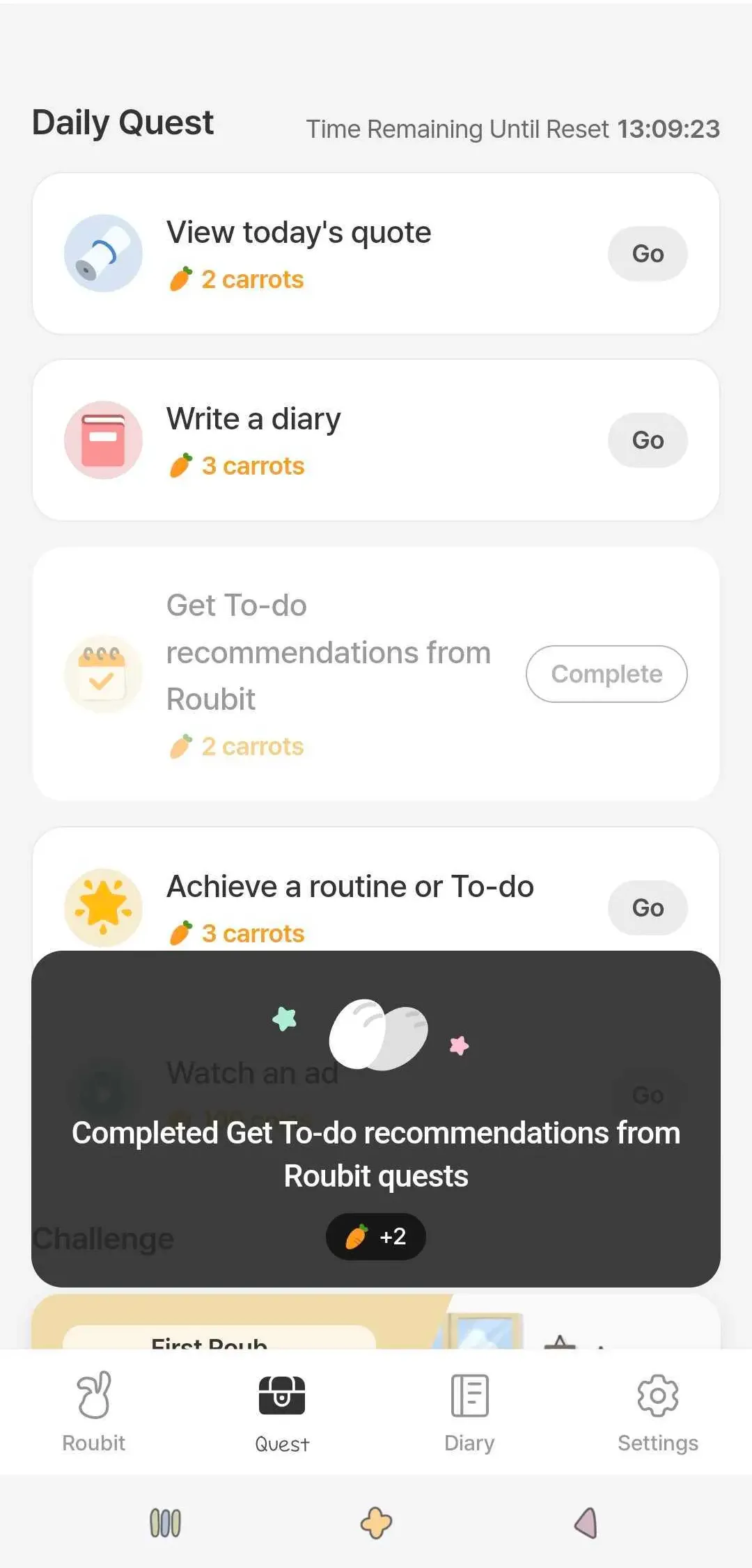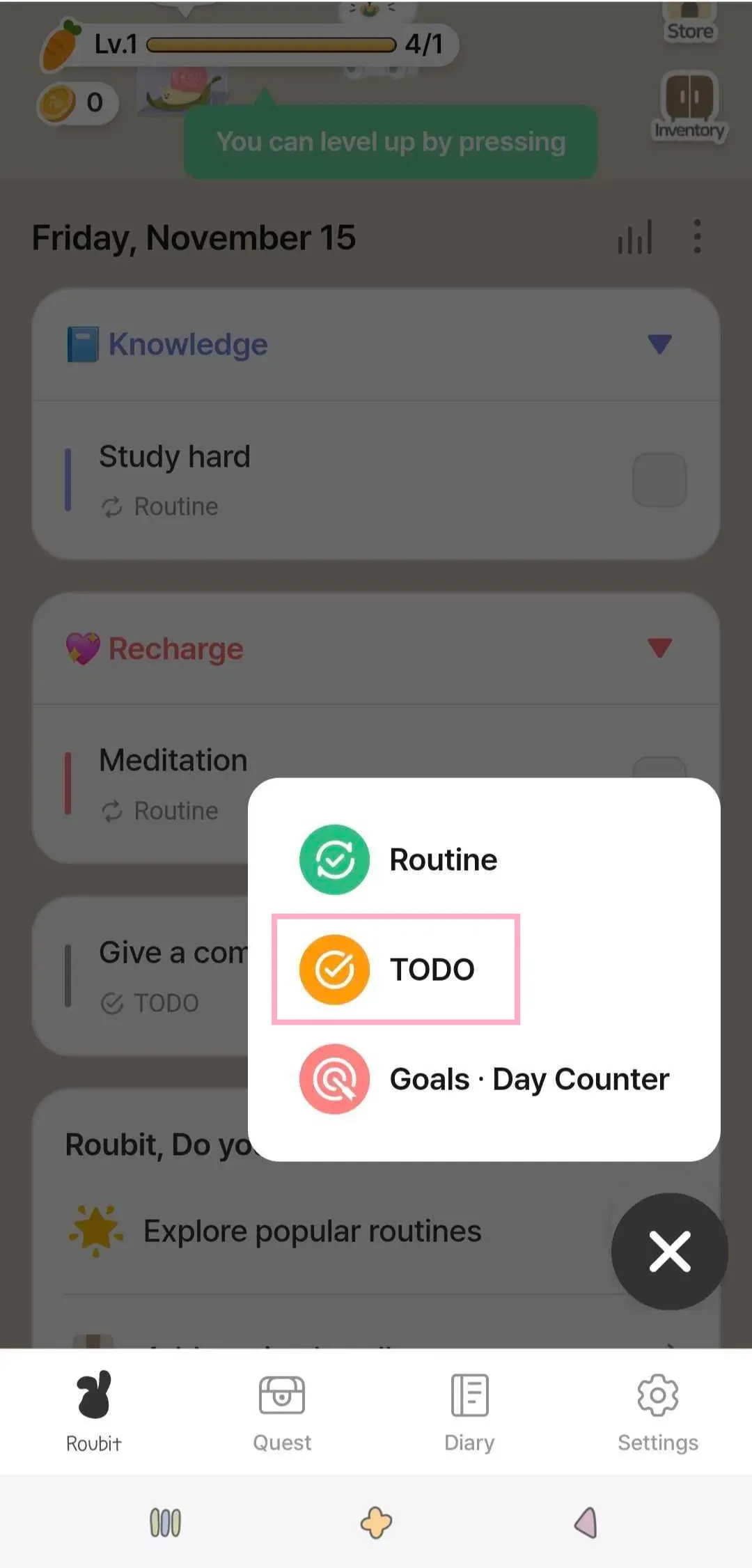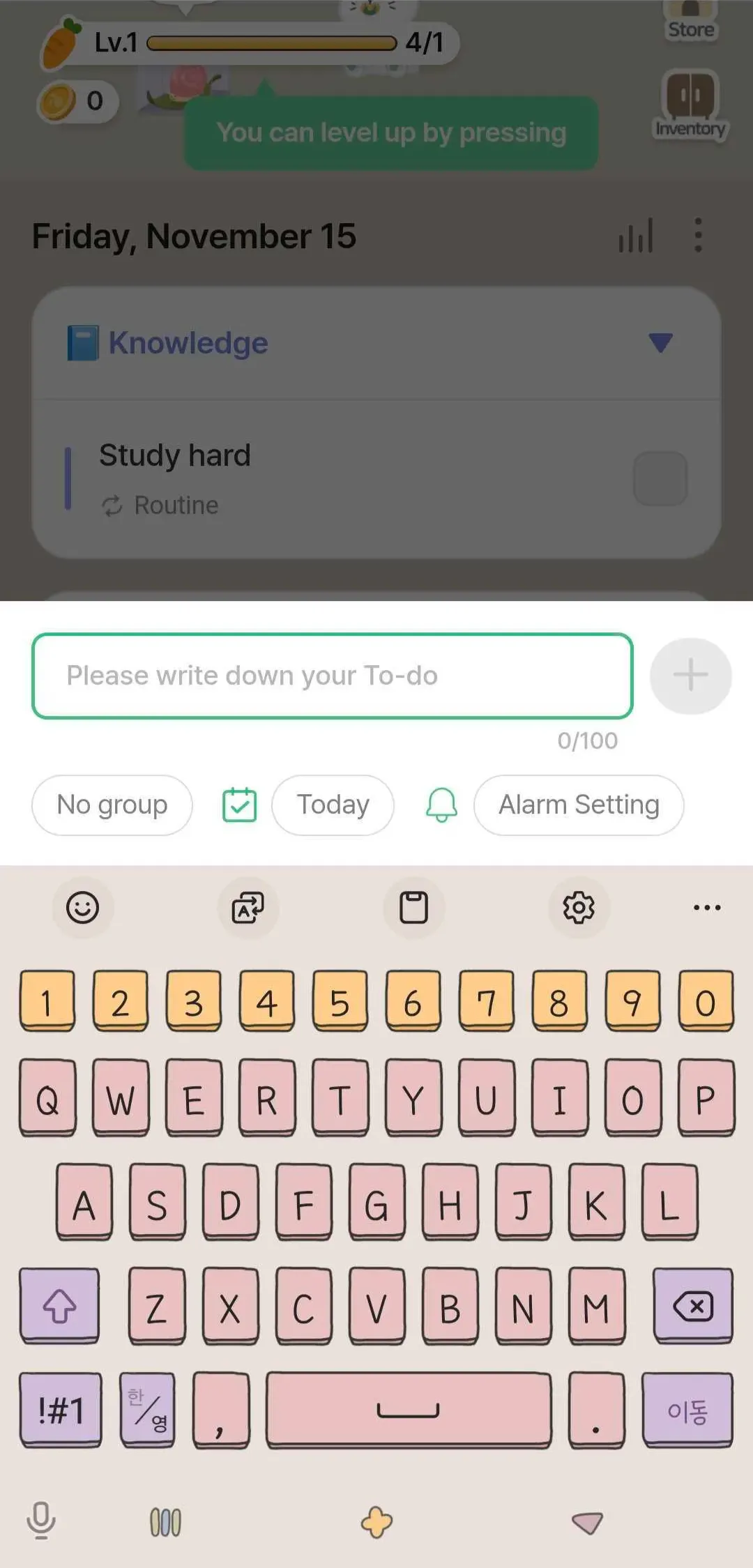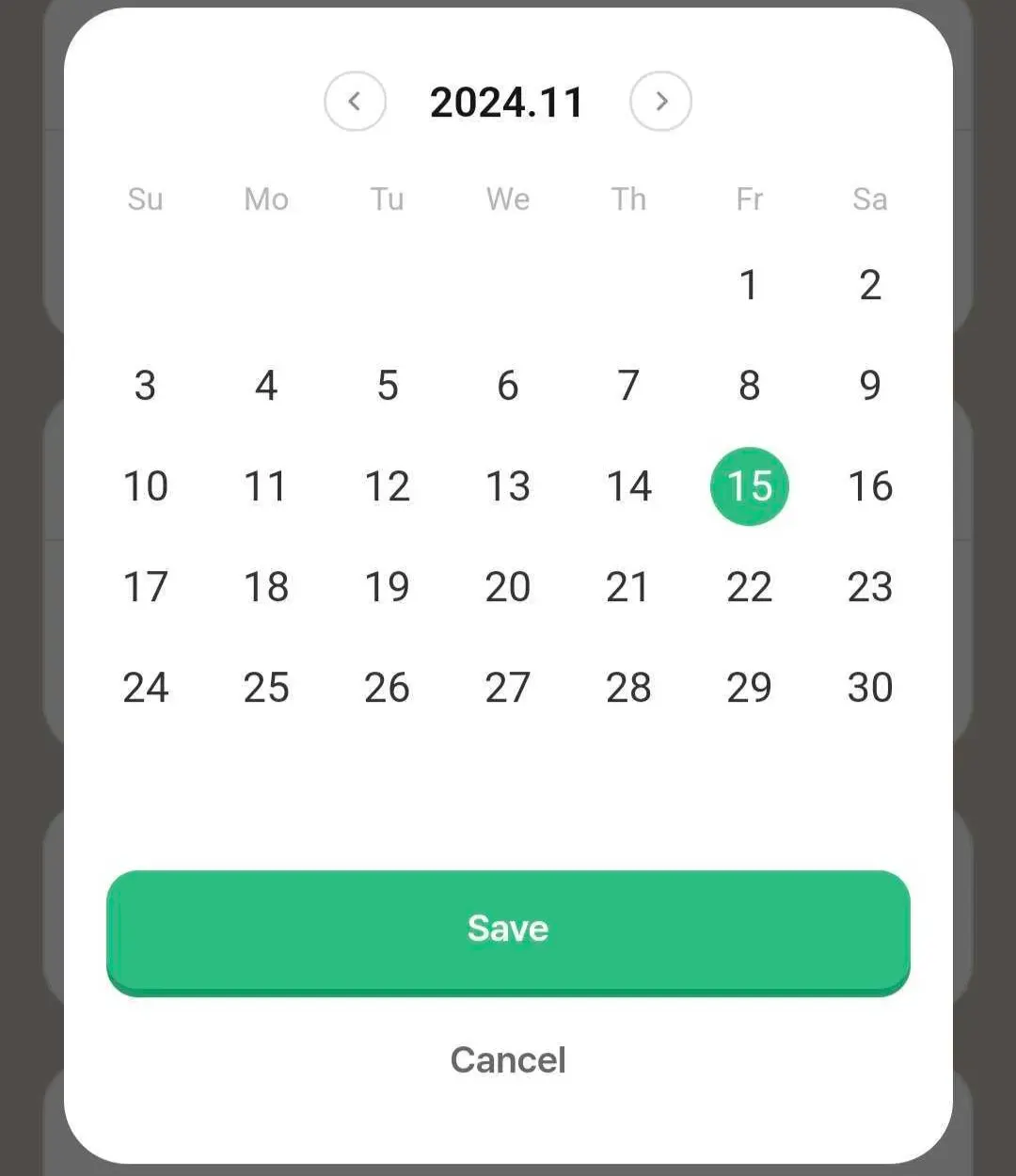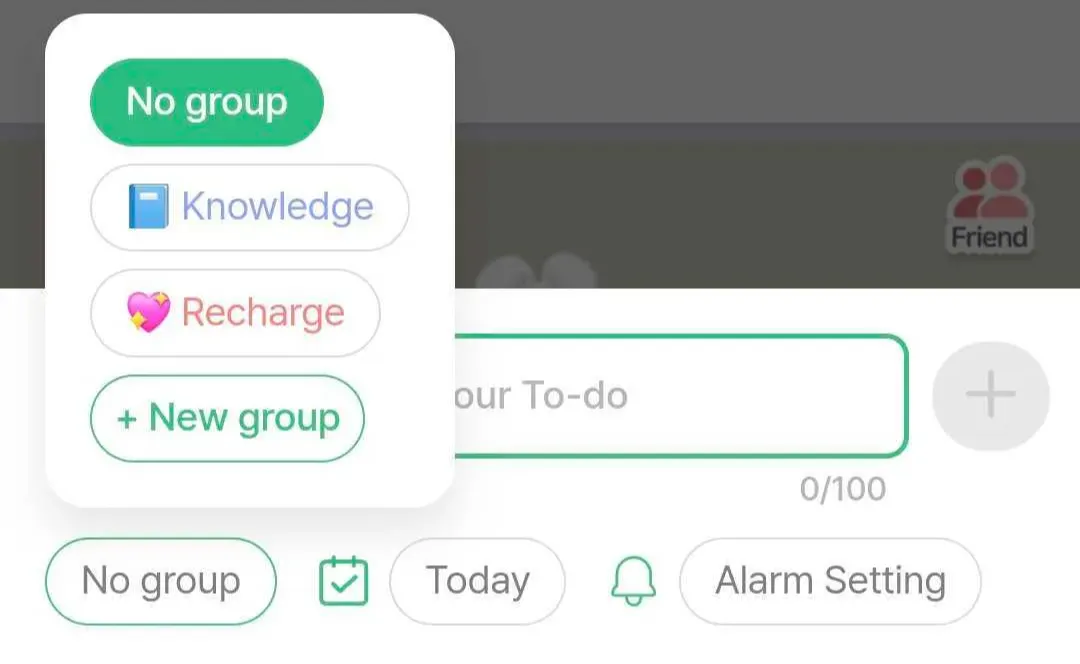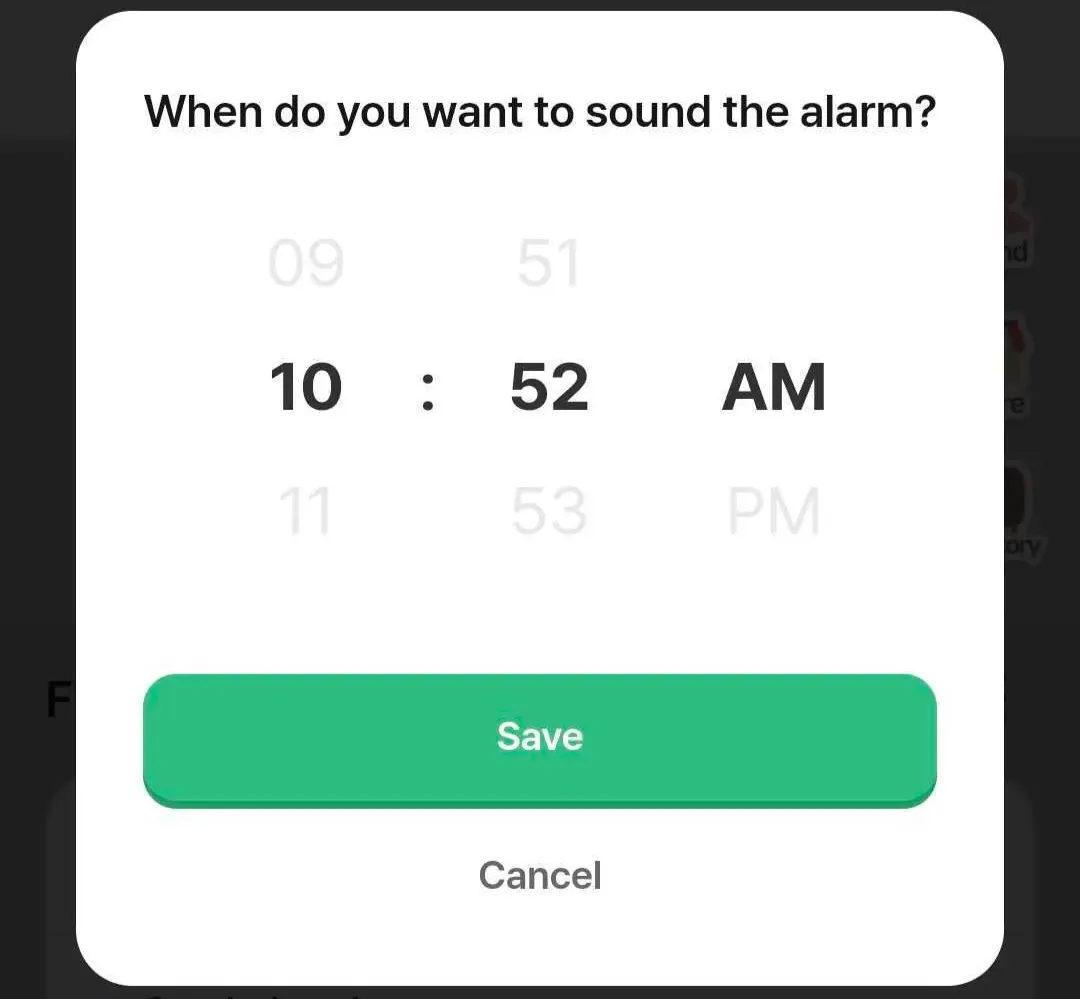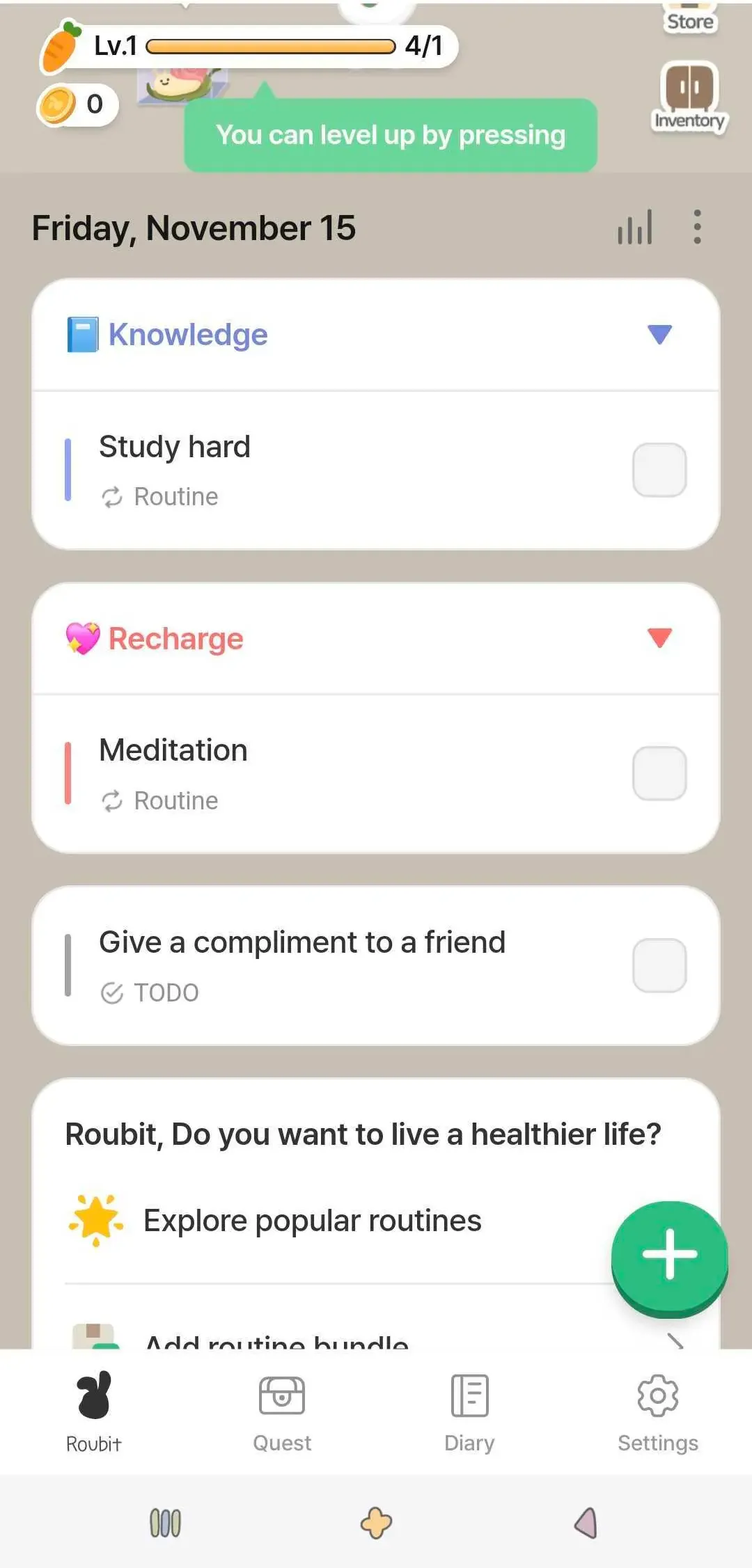Complete the mission of Get Todo recommendations in the Daily Quest, or create one by clicking the + button in the roubit tab!
How to add Todo in the Daily quests
Press ‘Get Todo recommendations from Roubit' in the ‘Quest' tab
Please choose one of three options for your current mood.
Depending on the mood you choose, Roubit will recommend different Todos!”
Please select the recommended Todo
The recommended Todo will be added, and you can check it in the Roubit tab.
After completing the daily quest of “get Todo recommendations from Roubit”, press 'Claim' to receive your reward!
How to add a Todo using the + button in the 'Roubit' tab
Tap the + button in the Roubit tab and select TODO.
Please select the name, group, date, and alarm status for the Todo at the bottom
You can set the date for when the task should be done
You can add the Todo to the group you created!
*If you don't have a group, you can also create a new one.
You can press the 'No Alarm' button to set a separate alarm for the TODO 
You can check the added Todo in the 'Roubit' tab.
Still have unanswered questions?
Go to [Roubit > Settings > Inquiry/Bug/FAQ > Inquiry & Report Bugs] to send bugs and inquiries from the app!
Email: cs@roubit.me
If you have any bugs or feedback, please email us at cs@roubit.me for a quick response from our development team!
*Your valuable feedback is always a big help to Roubit! :)