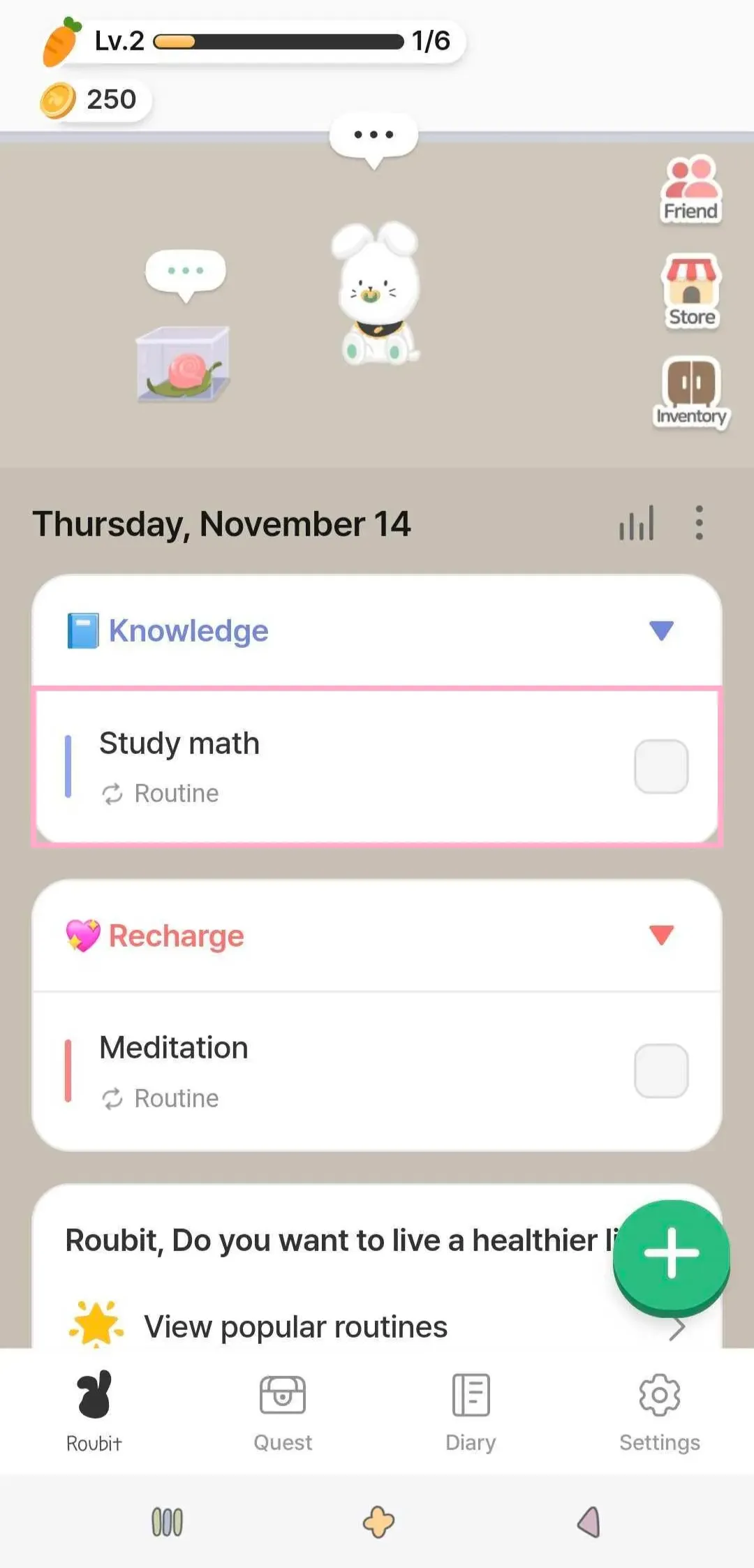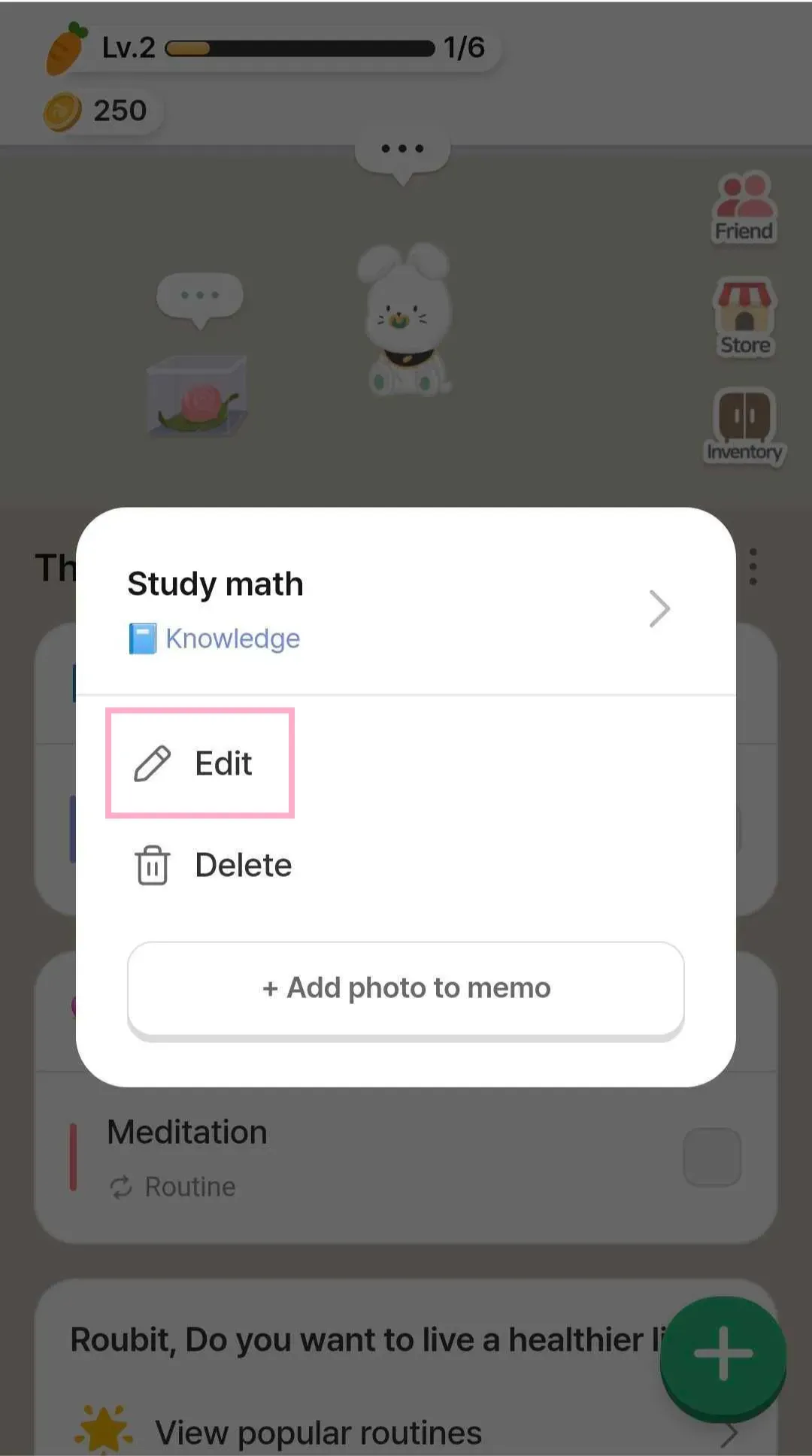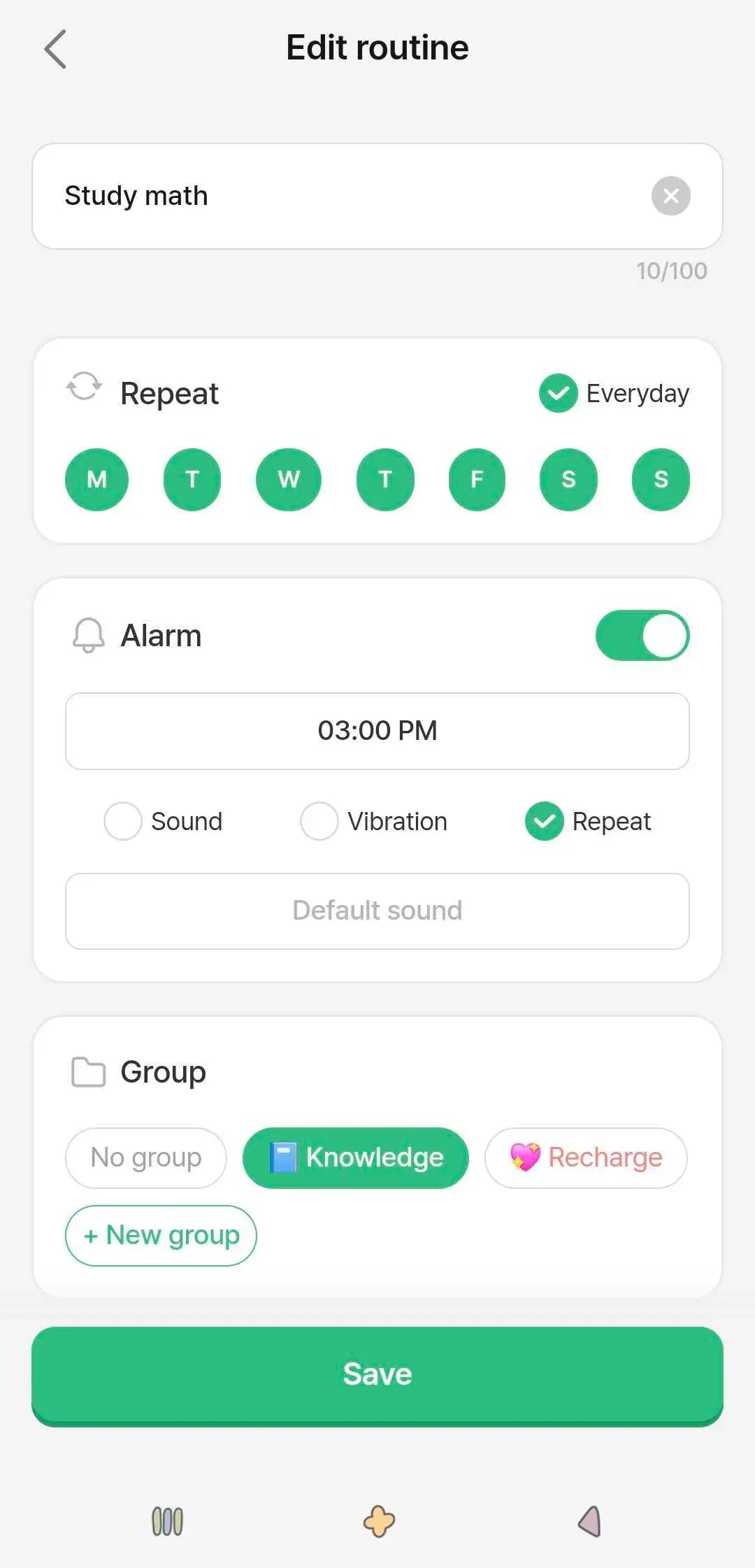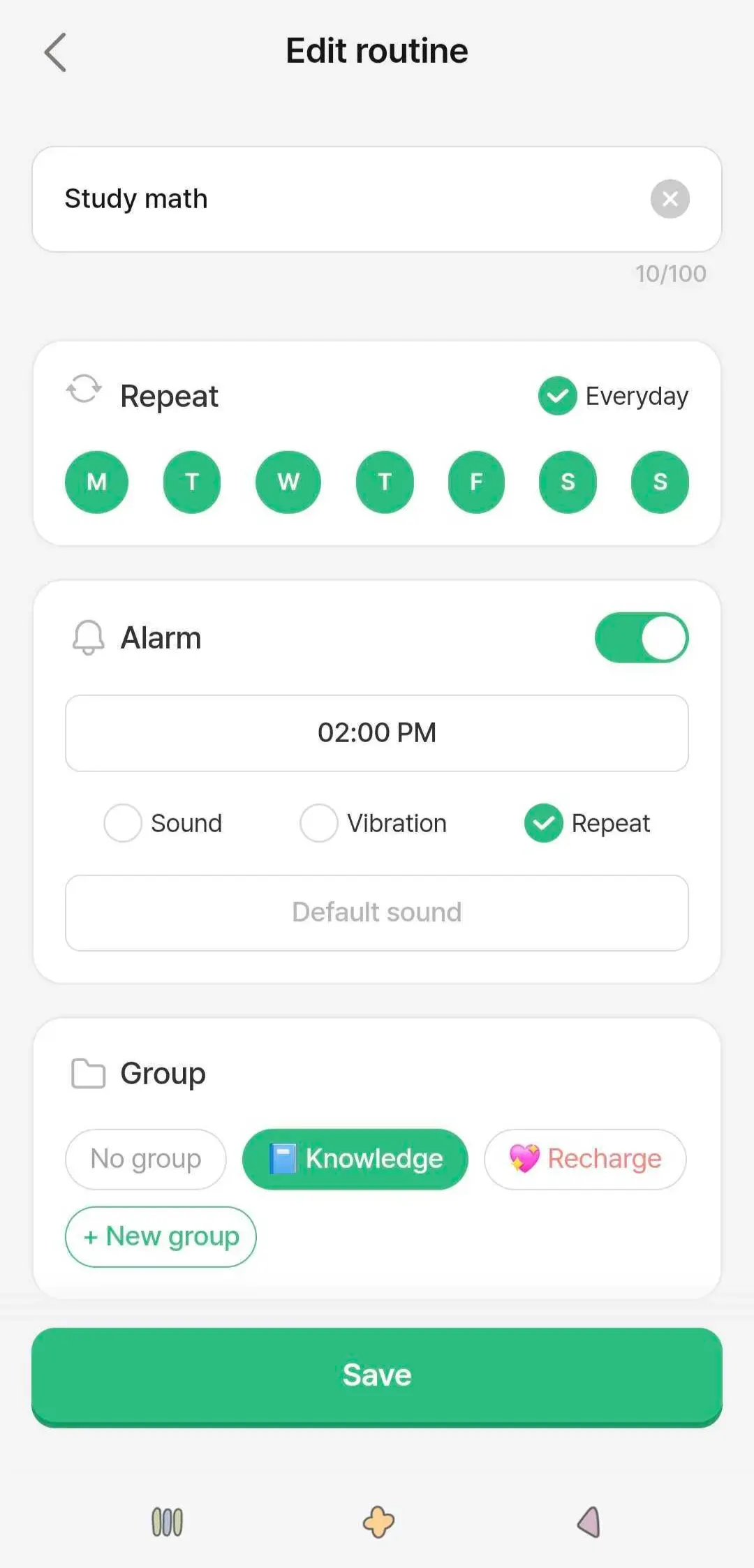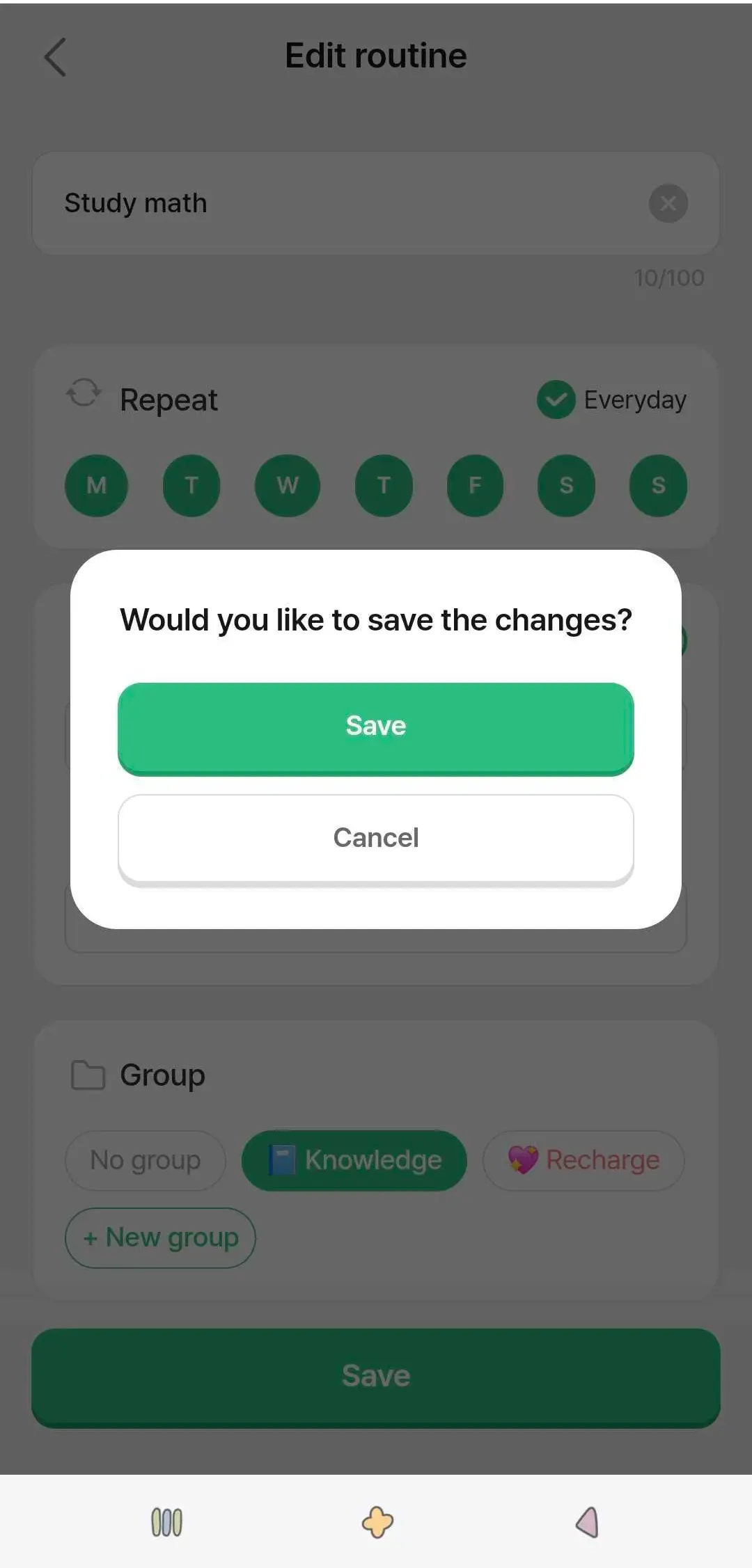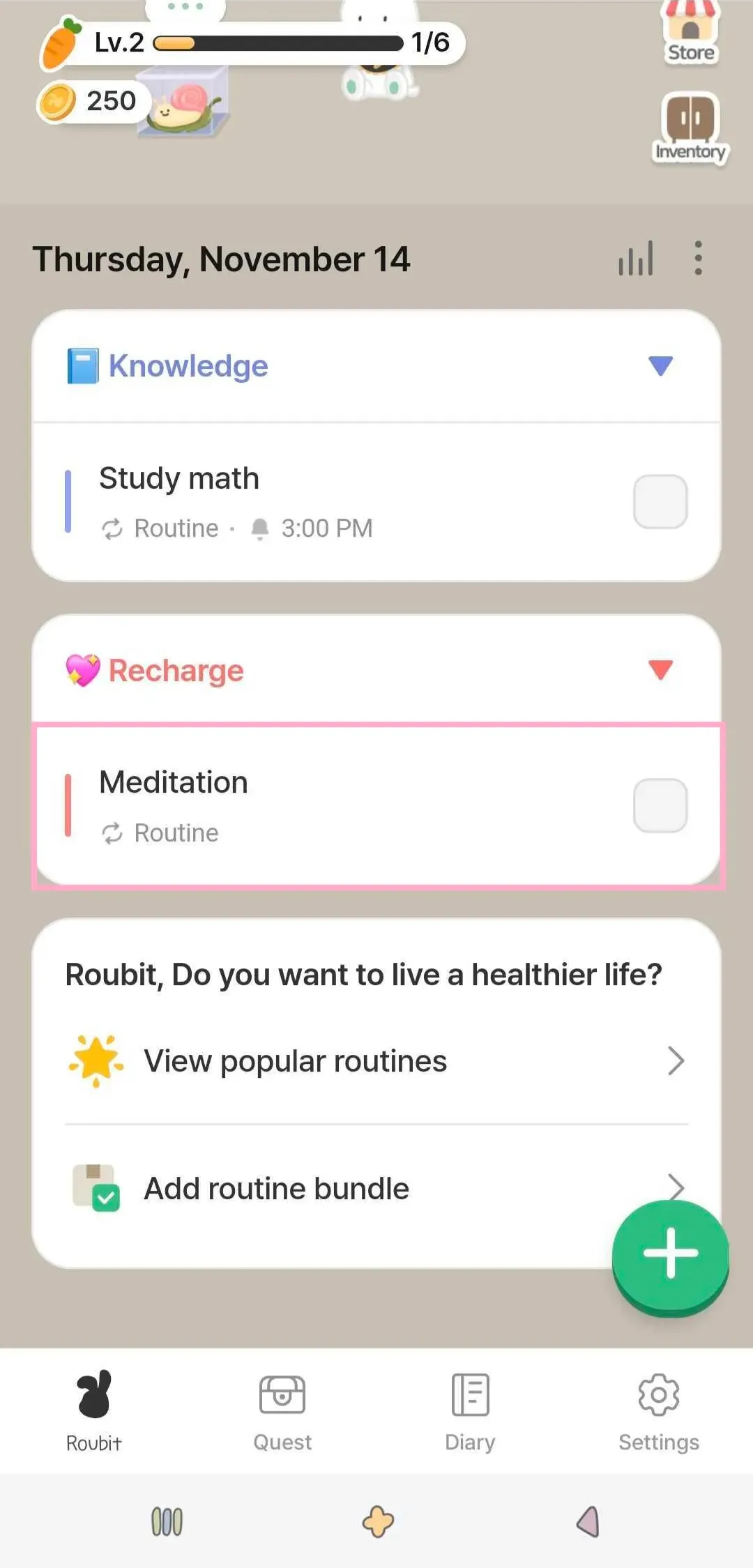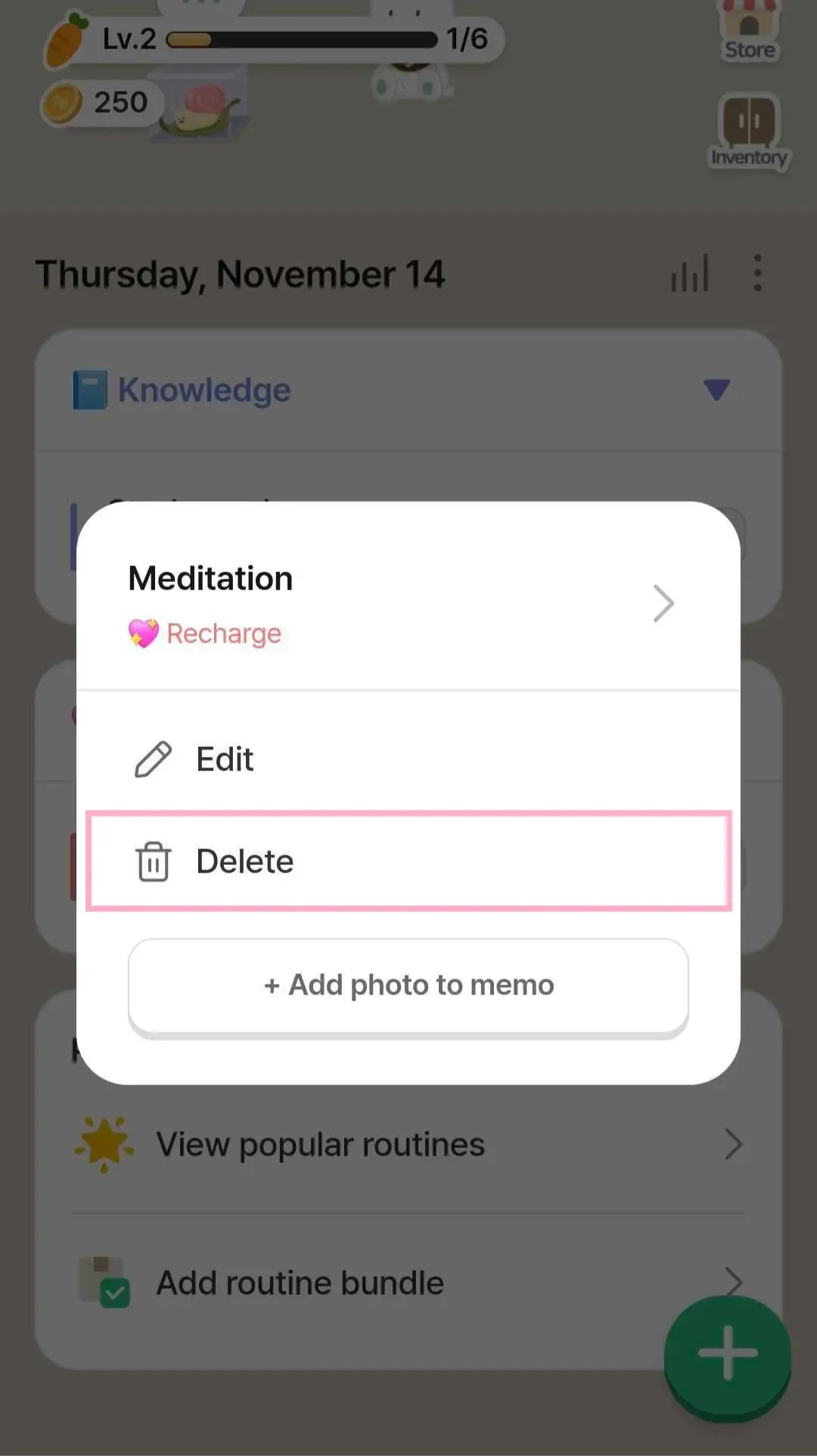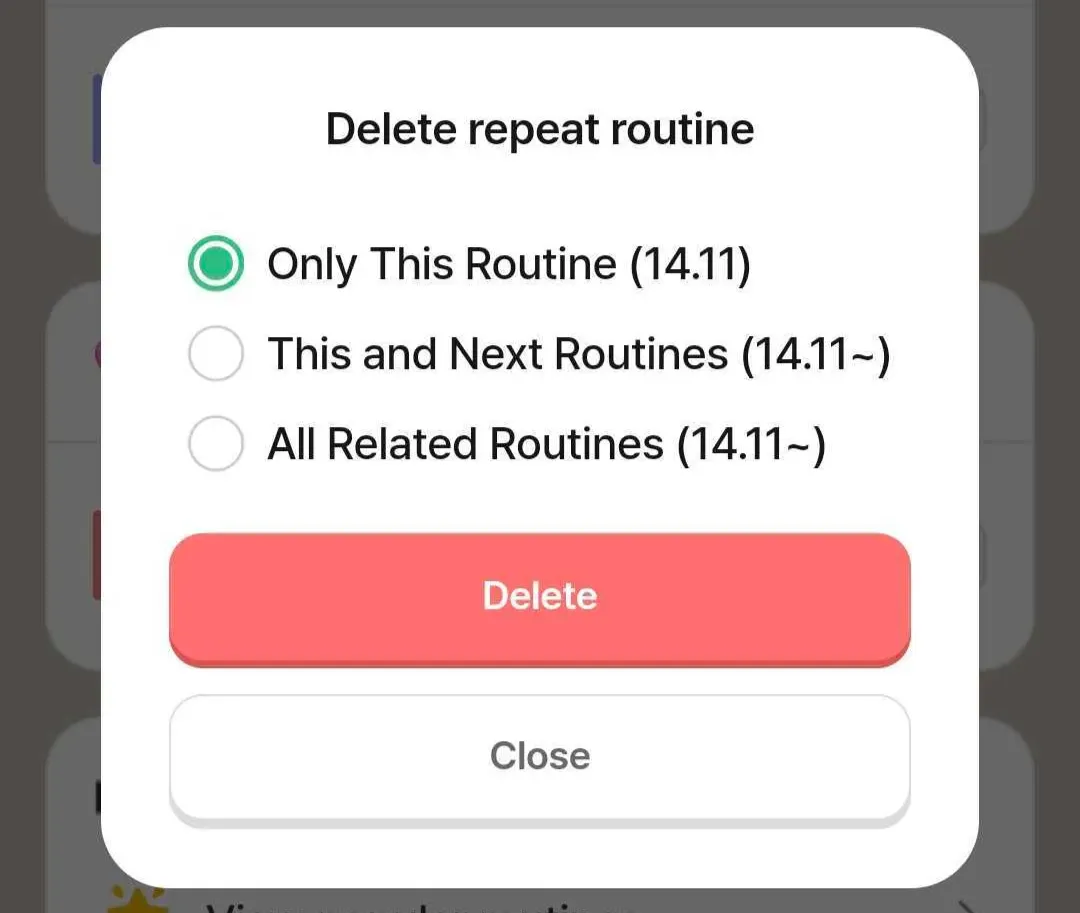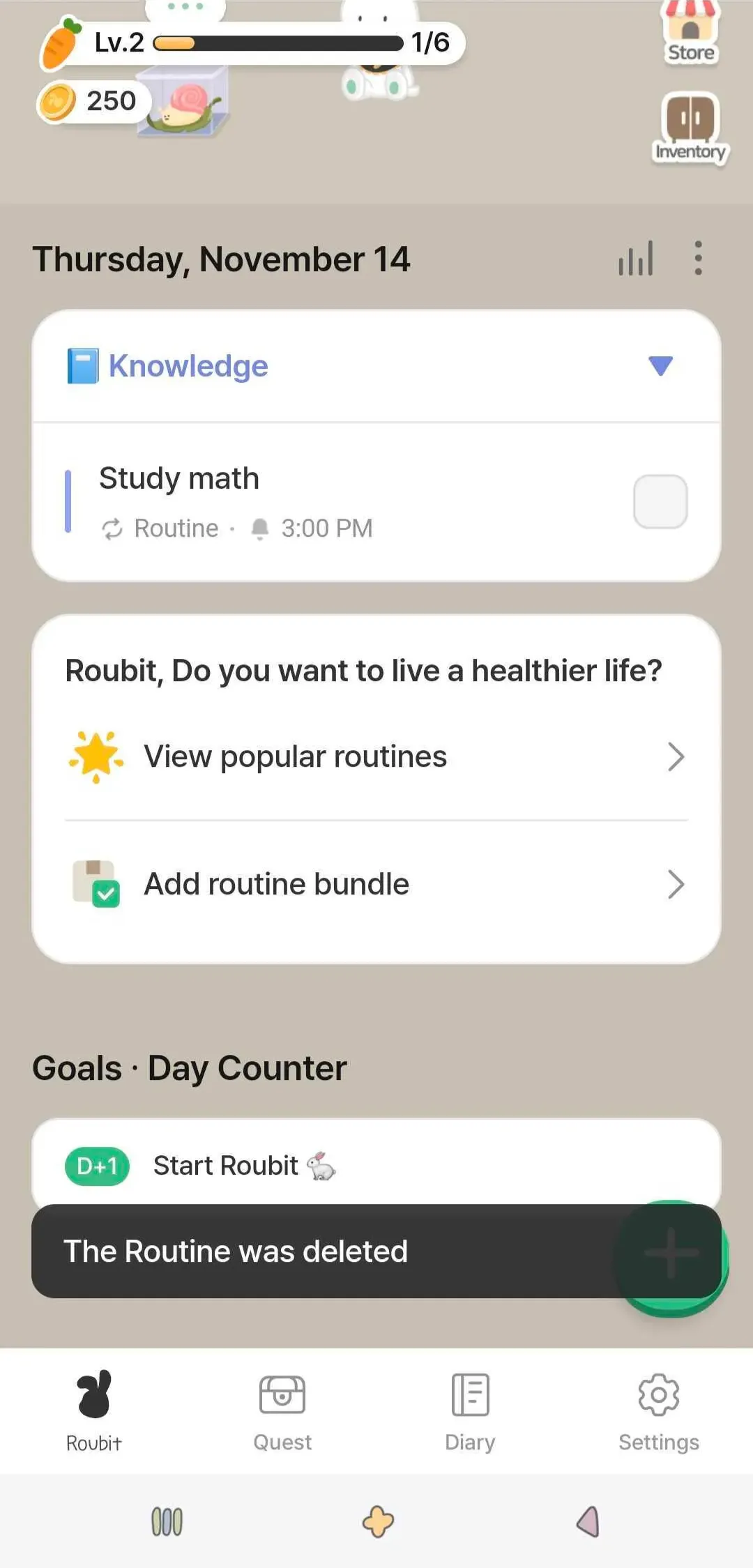To edit or delete a routine, long press the routine in the "Roubit" tab!
Editing a Routine
Press and hold the routine for about 1 second in the "Roubit" tab.
Select "Edit" on the routine selection screen.
Modify the desired content on the routine edit screen, then press "Save" to complete the edit.
*In the screen shot below, the alarm time has been changed from 3:00 PM to 2:00 PM.
After pressing Save, press 'Save' once more when you see the message, 'Would you like to save the changes?'
Deleting a Routine
Press and hold the routine you want to delete for about 1 second in the "Roubit" tab.
Select "Delete" on the routine selection screen.
Choose the deletion option
•
Only This Routine: Only the routine for the selected date will be deleted.
•
This and Next Routines: All routines from the selected date until the end date (or
indefinitely if there is no end date) will be deleted.
•
All Related Routines: All associated routines from past to future will be deleted.
You will see a message confirming that the routine has been successfully deleted if the deletion is successful.
Still have unanswered questions?
Go to [Roubit > Settings > Inquiry/Bug/FAQ > Inquiry & Report Bugs] to send bugs and inquiries from the app!
Email: cs@roubit.me
If you have any bugs or feedback, please email us at cs@roubit.me for a quick response from our development team!
*Your valuable feedback is always a big help to Roubit! :)