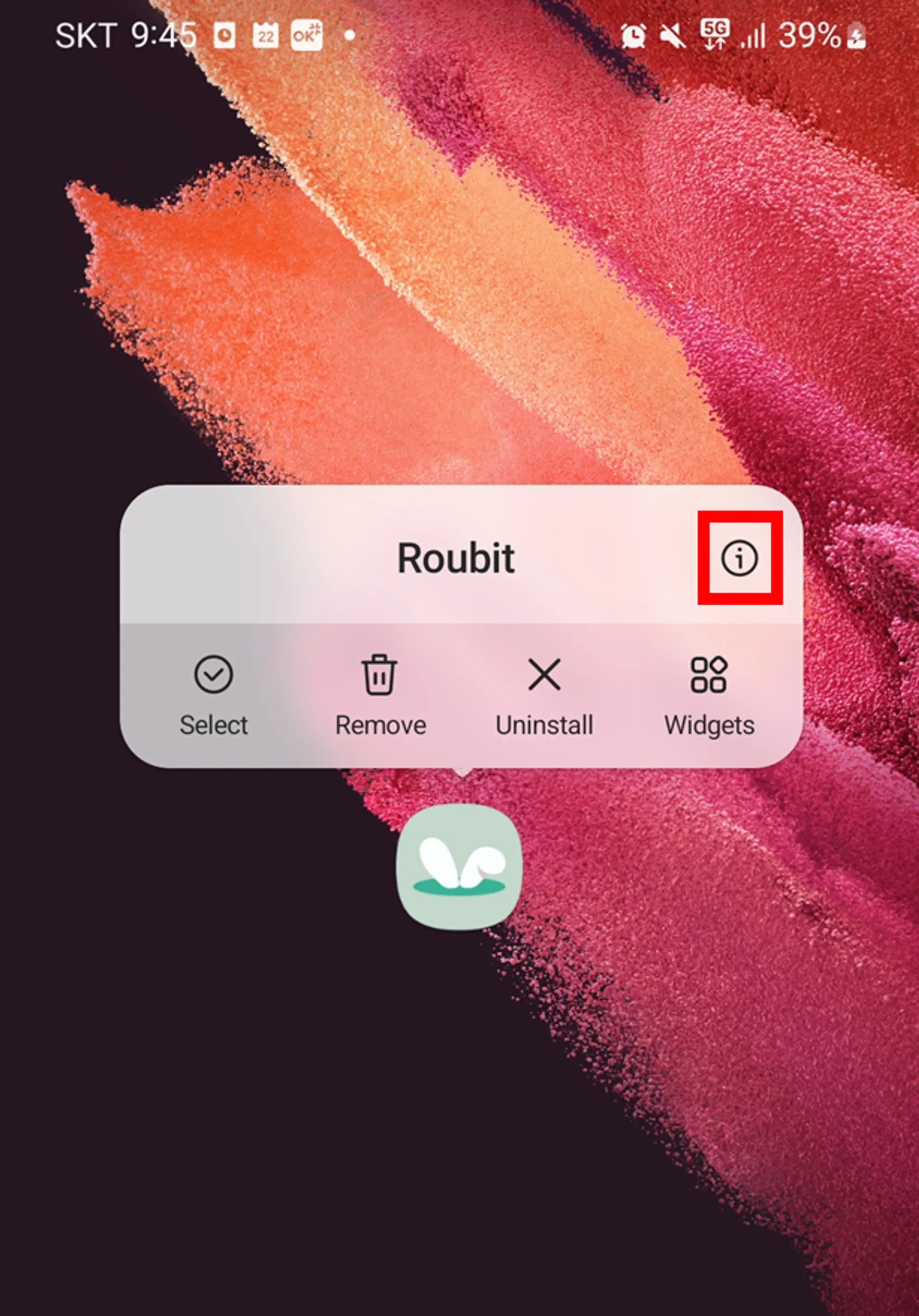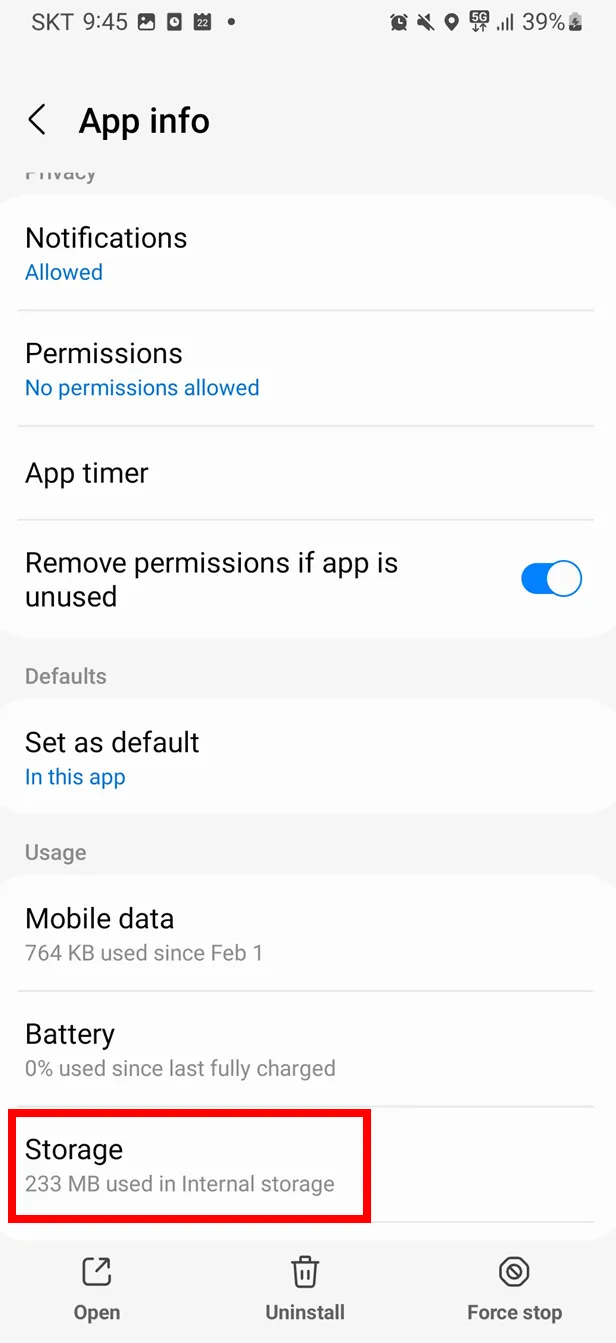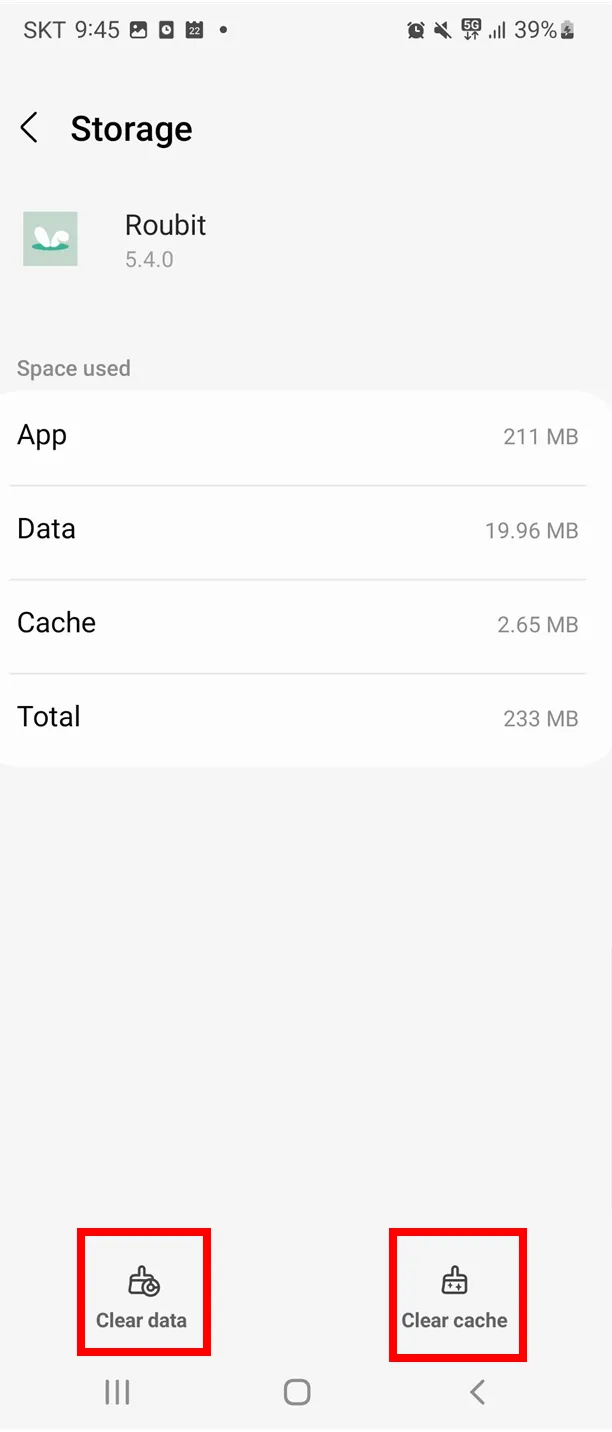Android: Please delete data/cache and then uninstall the app before reinstalling it!
iOS: Please delete the app and then reinstall it!
*If you have linked your SNS account, your records will remain intact even after uninstalling and reinstalling the app. 
Android
Long press the Roubit app icon, then tap the 'i' button
1. Pressing the Roubit App icon →click the i button
Tap on "Storage" and then press "Clear Data" and "Clear Cache".
2. Click [Storage]
Please reinstall the app after deleting it!
iOS
Please reinstall the app after deleting it!
Still have unanswered questions?
Go to [Roubit > Settings > Inquiry/Bug/FAQ > Inquiry & Report Bugs] to send bugs and inquiries from the app!
Email: cs@roubit.me
If you have any bugs or feedback, please email us at cs@roubit.me for a quick response from our development team!
*Your valuable feedback is always a big help to Roubit! :)