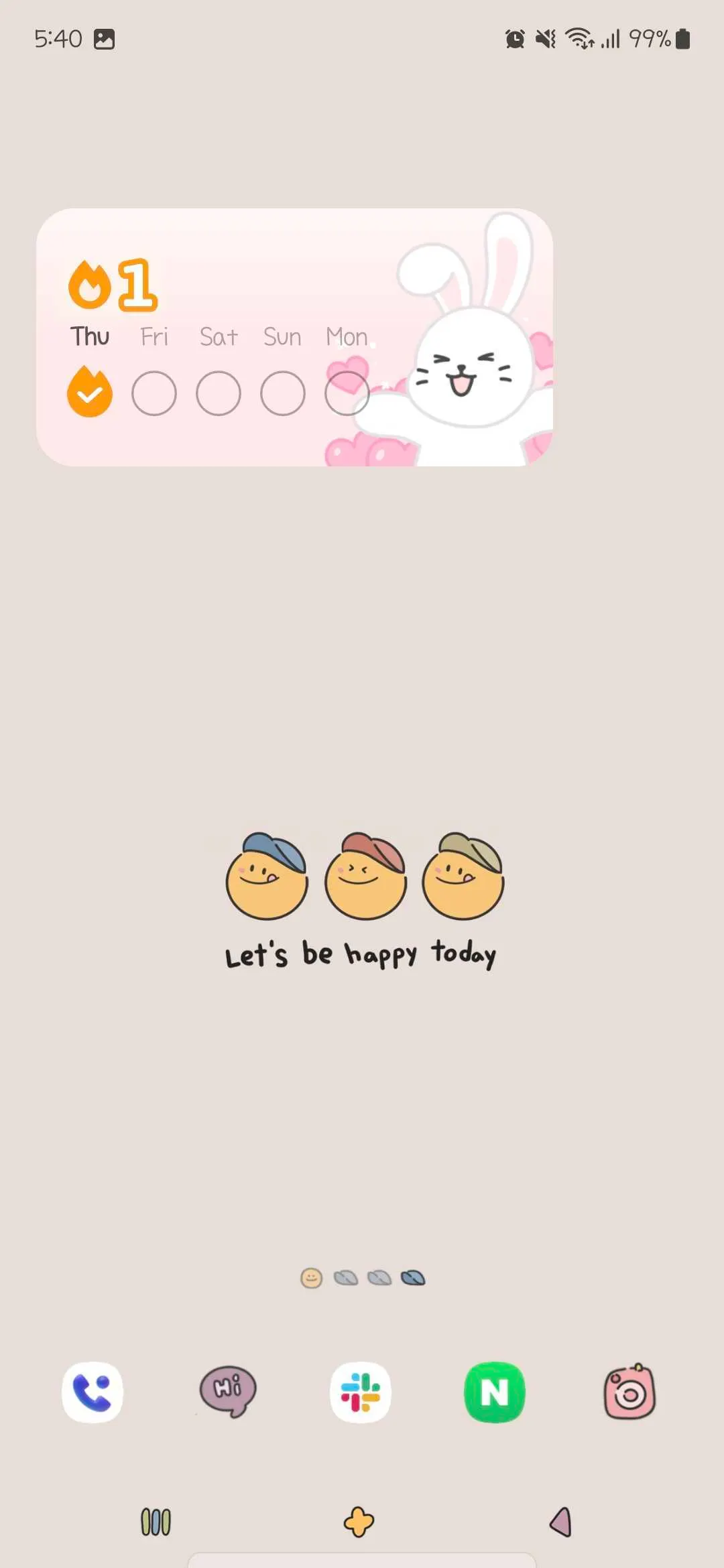You can set up Roubit widgets in the app's home screen → widget settings!
Android
Learn how to set up widgets
iOS
Learn how to set up widgets
Roubit supports a total of four types of widgets!
•
When you set up your Roubit room, it will appear as a widget showing the room you decorated
•
When you set up 'Todo/Routine View,' you can see the tasks you need to do!
•
When you set up 'Day Counter/Goal View,' the content you've recorded will appear on the widget.
•
When you set to view only Day Counter Only, you can emphasize and focus only on that content.
•
When you set up a streak, you can check your streak days!
Still have unanswered questions?
Go to [Roubit > Settings > Inquiry/Bug/FAQ > Inquiry & Report Bugs] to send bugs and inquiries from the app!
Email: cs@roubit.me
If you have any bugs or feedback, please email us at cs@roubit.me for a quick response from our development team!
*Your valuable feedback is always a big help to Roubit! :)





.jpg&blockId=13edf6f3-ceda-80ec-8a30-eef480c1ffb4)