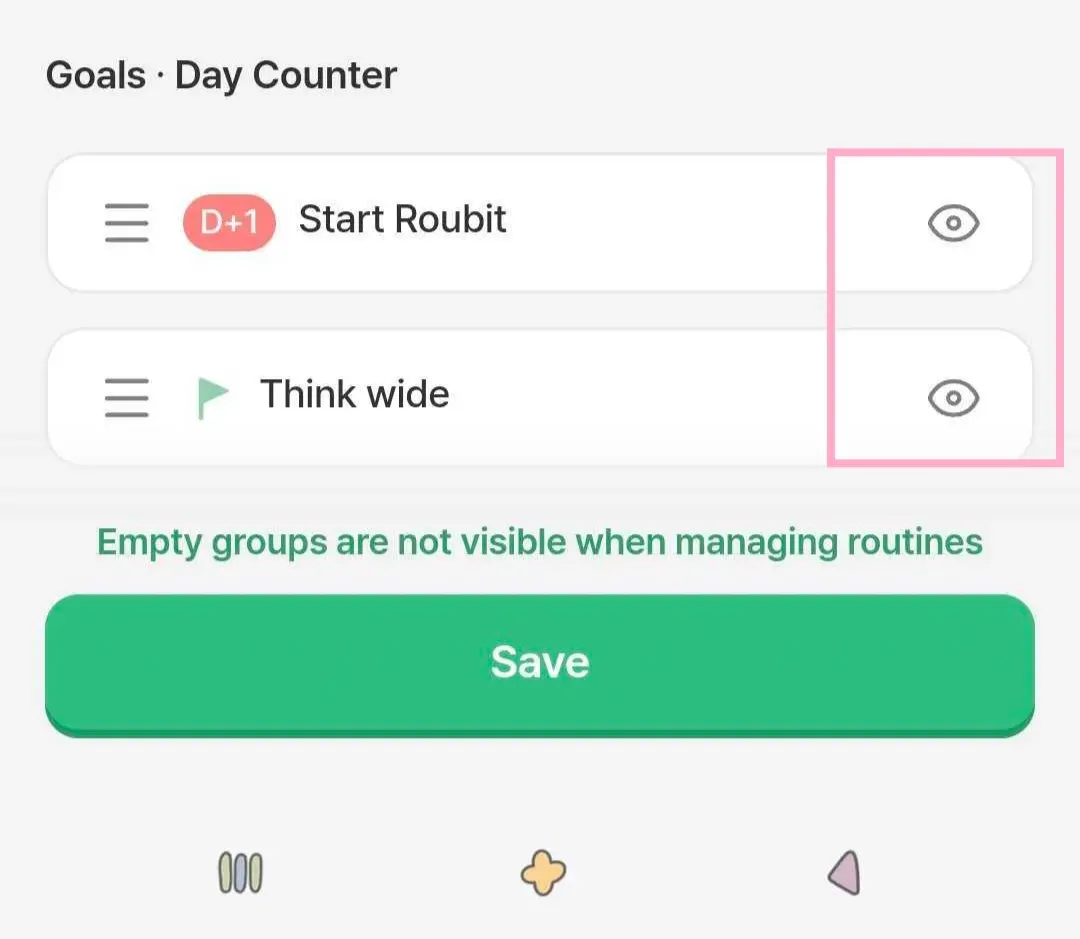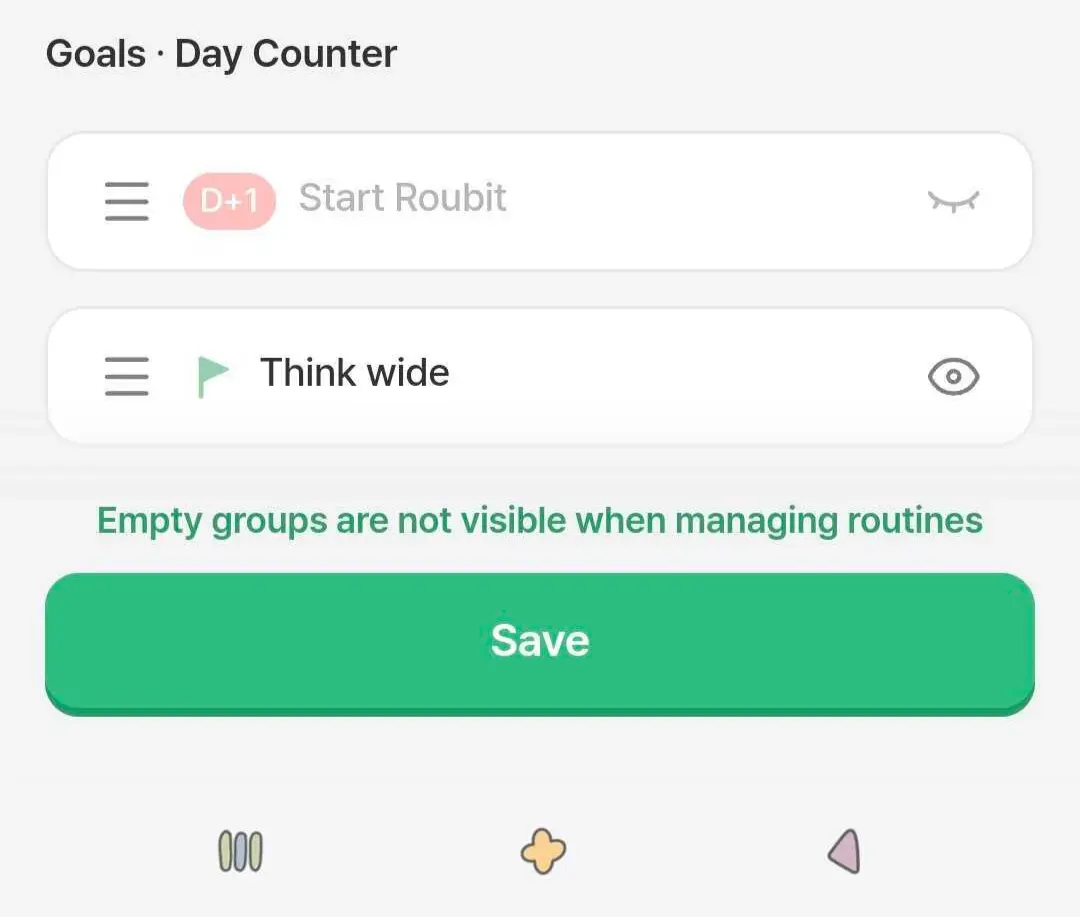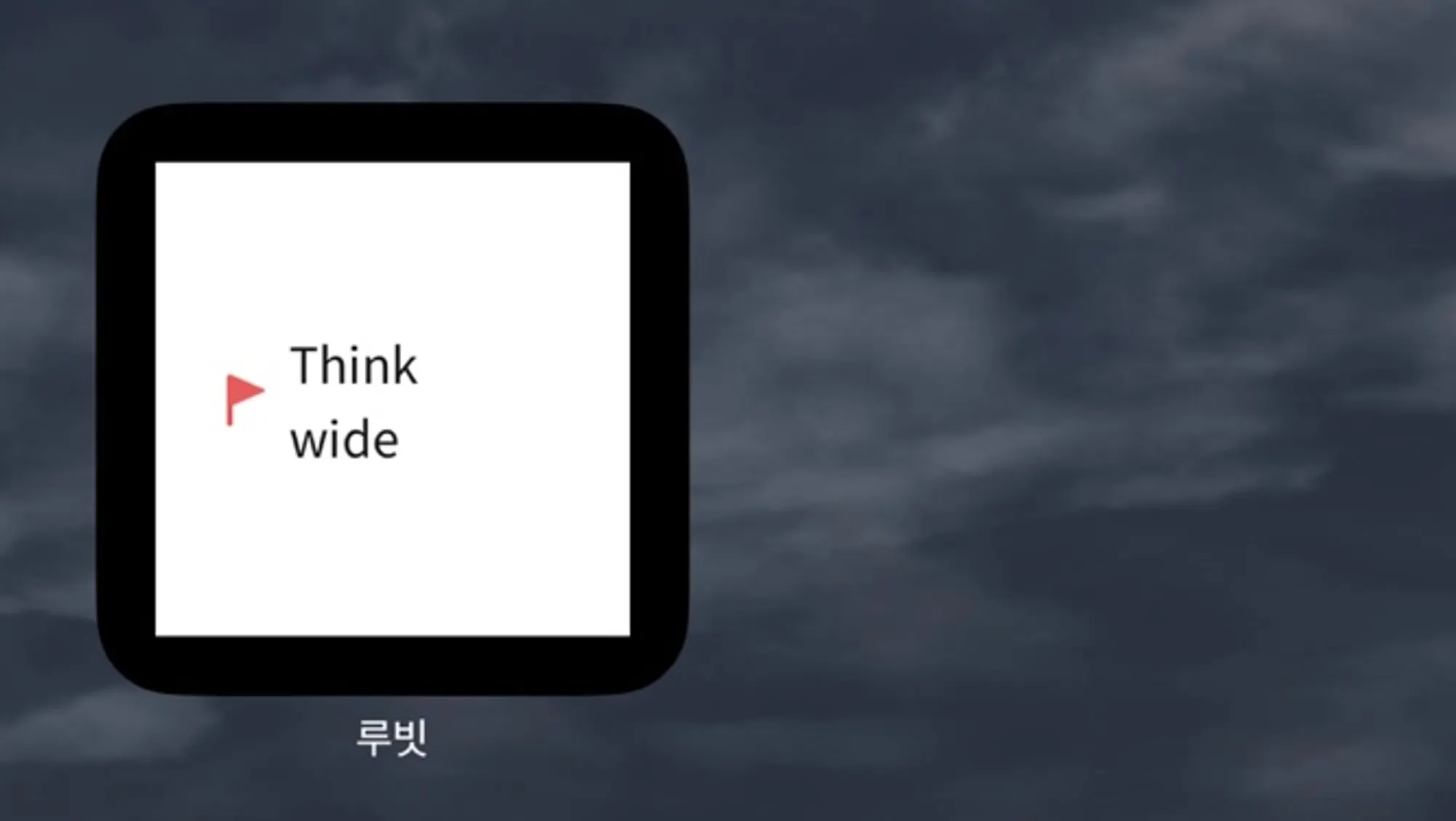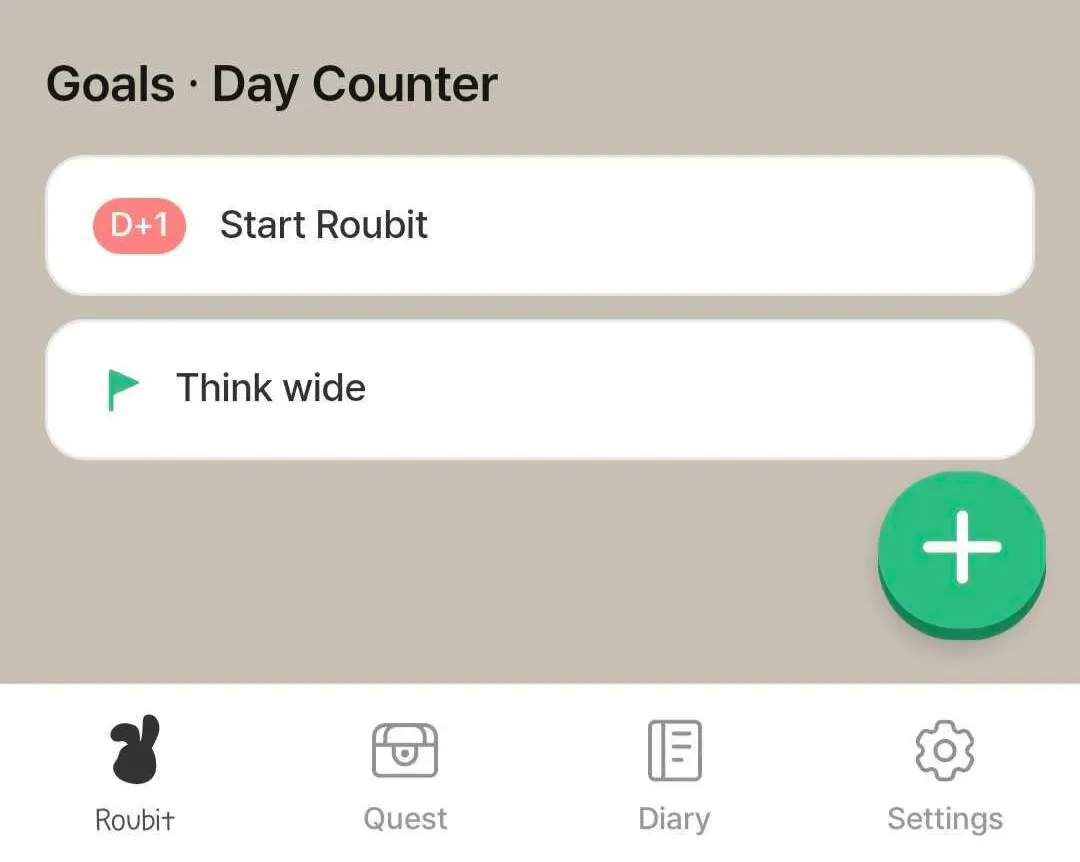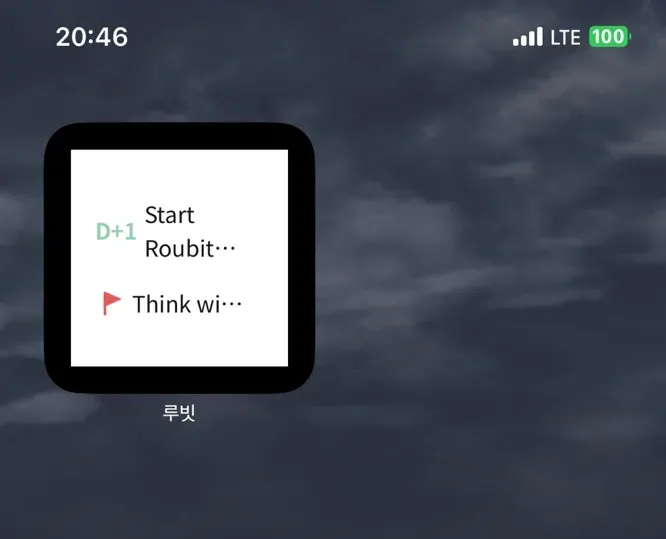It's a feature where you can choose to display only the goals·day counters you want to see among the set ones!
You can hide or show the content pressing the 'eye-shaped' icon at the far left of the Goal·Day Counter menu
When you press the eye-shaped icon and it closes, the goals · day counters will be hidden!
The hidden goals·day counters will not be visible in the Roubit tab and widget
When you press the eye-shaped icon in the Goal·Day Counter menu, the corresponding content will be visible again!
When the hidden status is released, you can see the content again in the Roubit tab and widgets!
Still have unanswered questions?
Go to [Roubit > Settings > Inquiry/Bug/FAQ > Inquiry & Report Bugs] to send bugs and inquiries from the app!
Roubit Kakao official link
When contacting us through 1:1 channel, you'll receive the quickest response from our development team!
*Your valuable feedback is always a big help to Roubit! :)