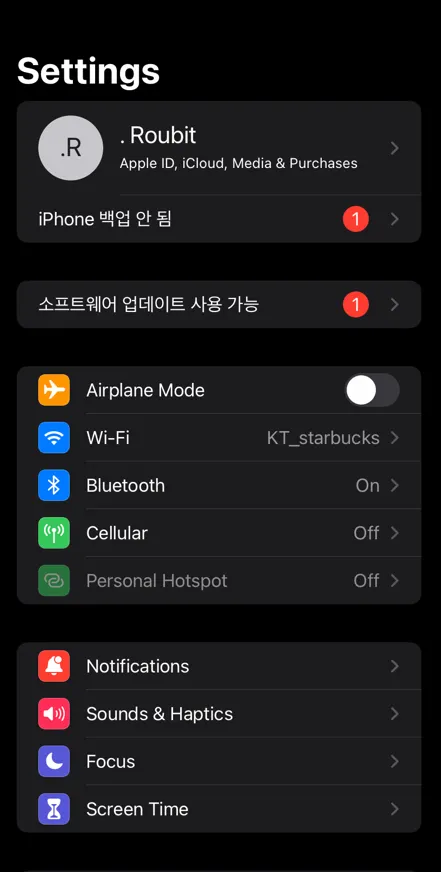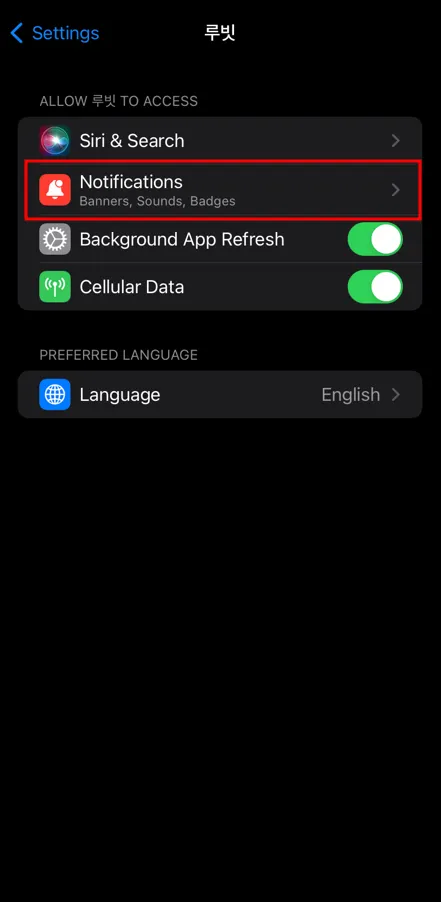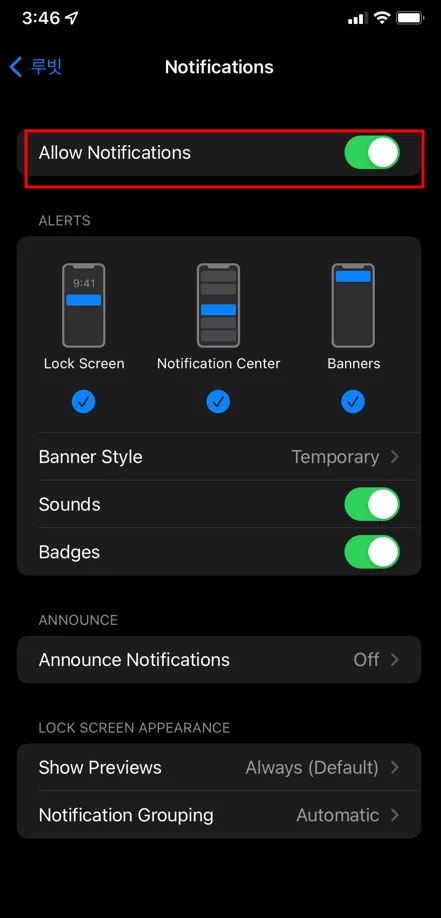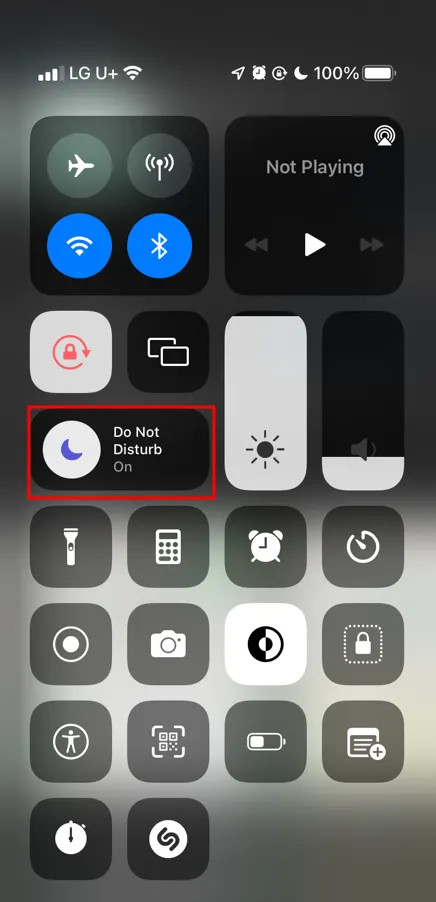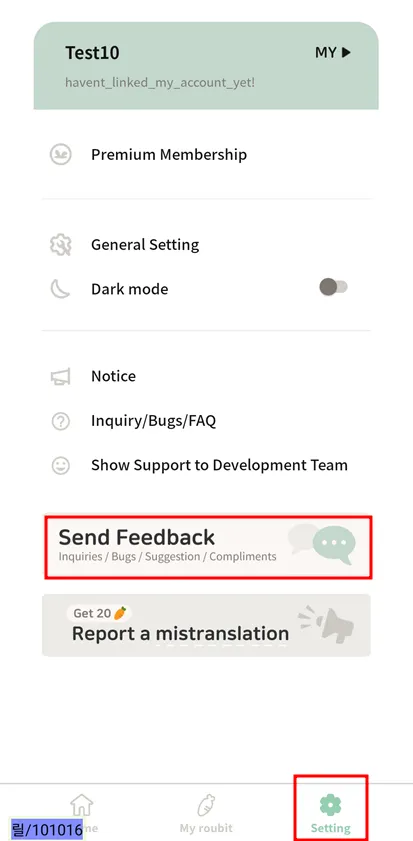Problem
1.
It doesn't sound!
2.
The alarm rings only when I enter the Rubit app!
Please check if the notification setting for the app is ON!
1. Settings > 2. Notifications
3. Roubit
4. Allow Notifications ‘ON’
1.Setting > 2.Notifications > 3.Roubit > 4.Allow Notifications ‘ON’
Cause
1.
Alarms are provided through the instrument's their own system.
If your phone is on silent mode/Do not disturb mode, the alarm doesn't go off 
Solution
1.
Please turn off the silent mode (buttons).
2.
Please turn off the Do Not Disturb mode
If the Do Not Disturb mode is set,
the alarm starts to sound when the lock screen is released.
<Do Not Disturb> OFF, please
Did the above method not solve the problem?
[Roubit App > Setting tab > Send Feedback]
 Contact us via [Send feedback] for more support!!
→ You can write down about bugs/questions etc.
Contact us via [Send feedback] for more support!!
→ You can write down about bugs/questions etc.
Your feedback will be very helpful for the Roubit team :)