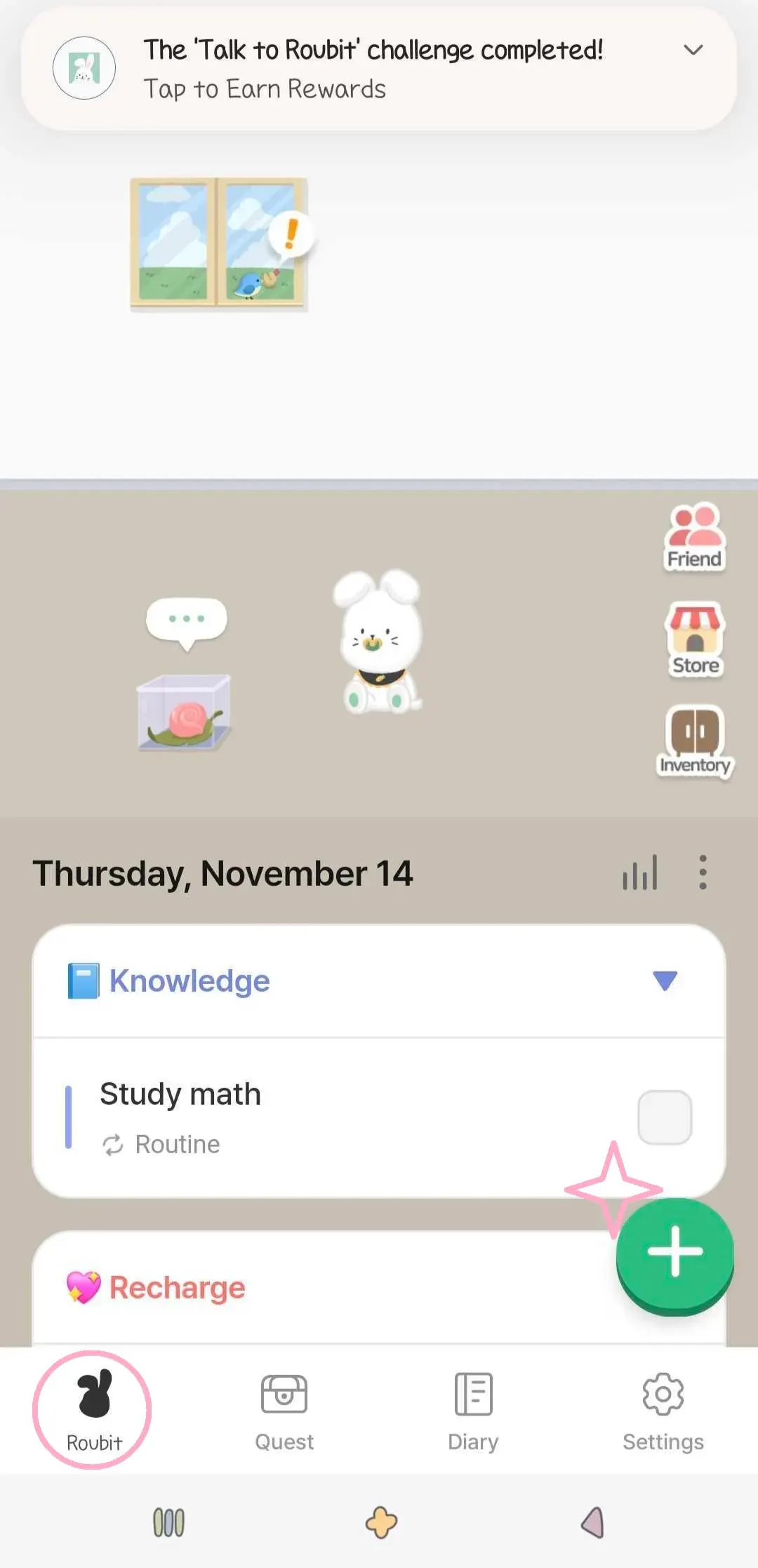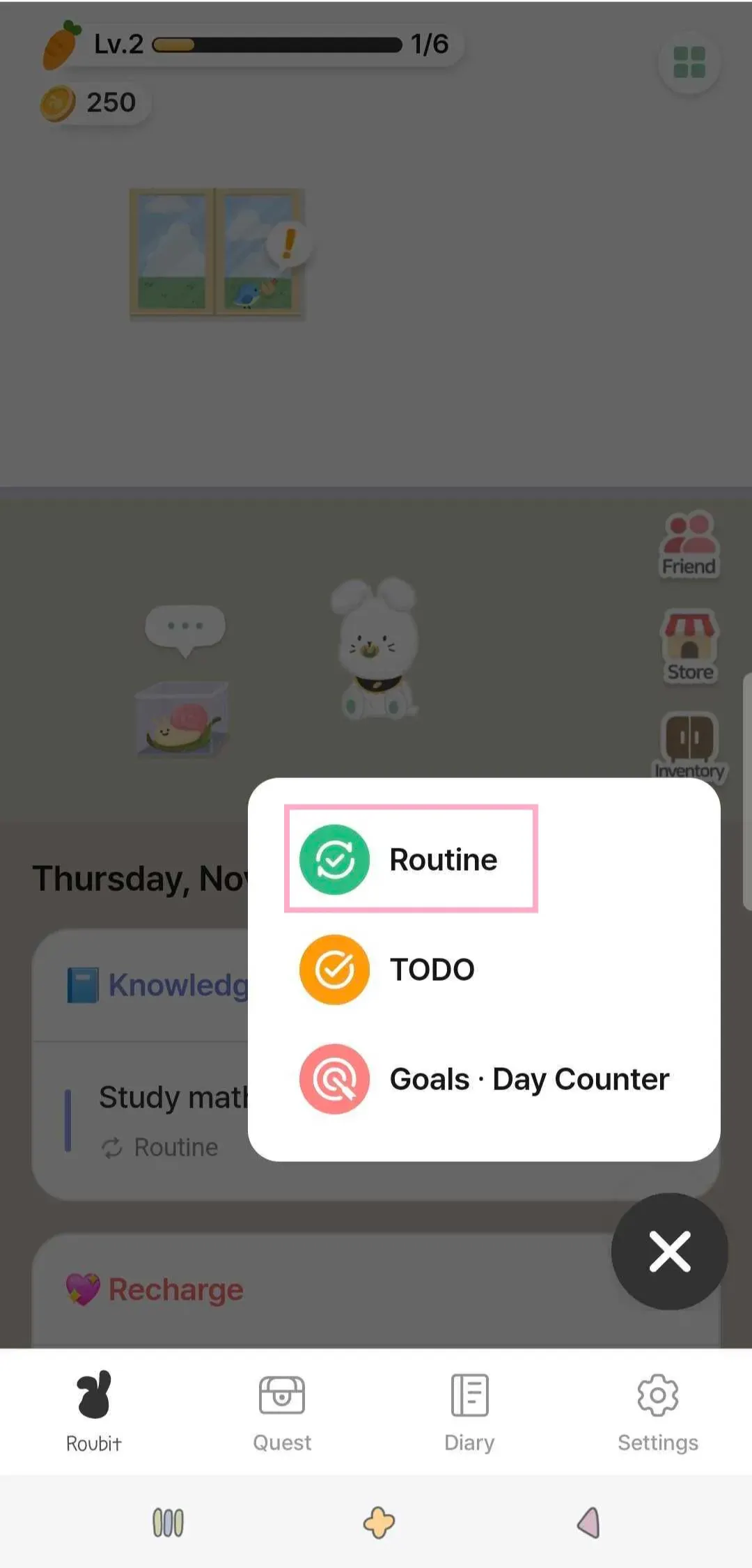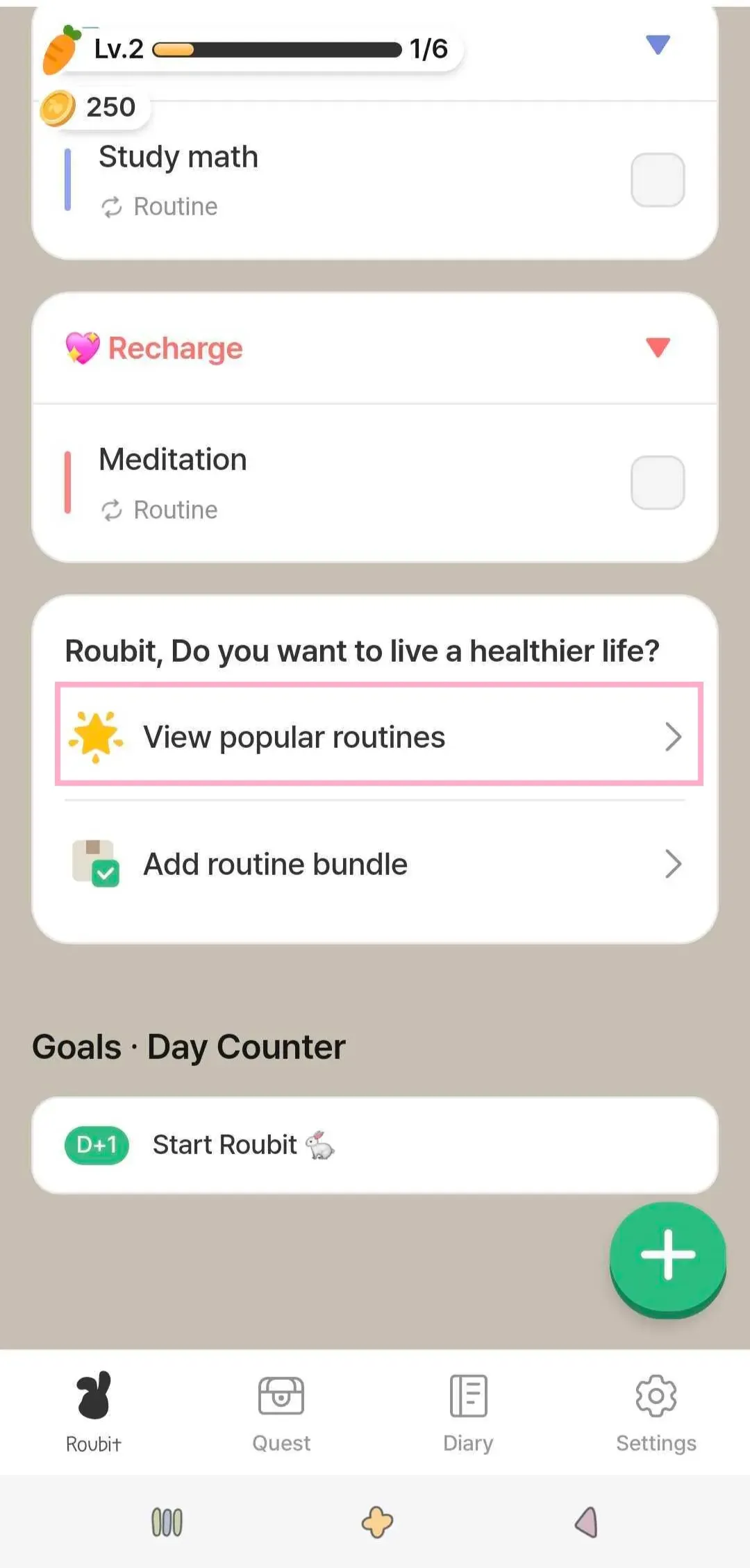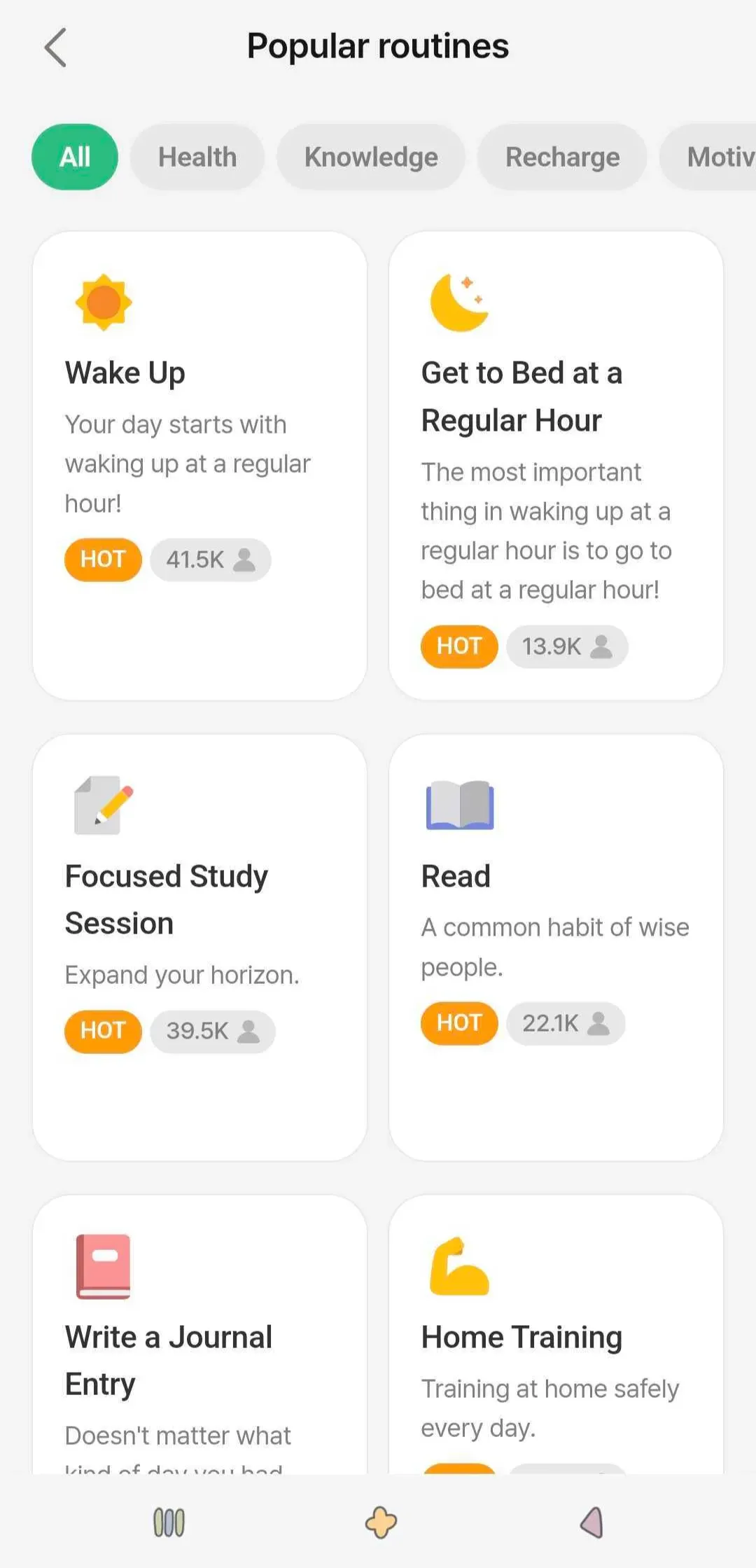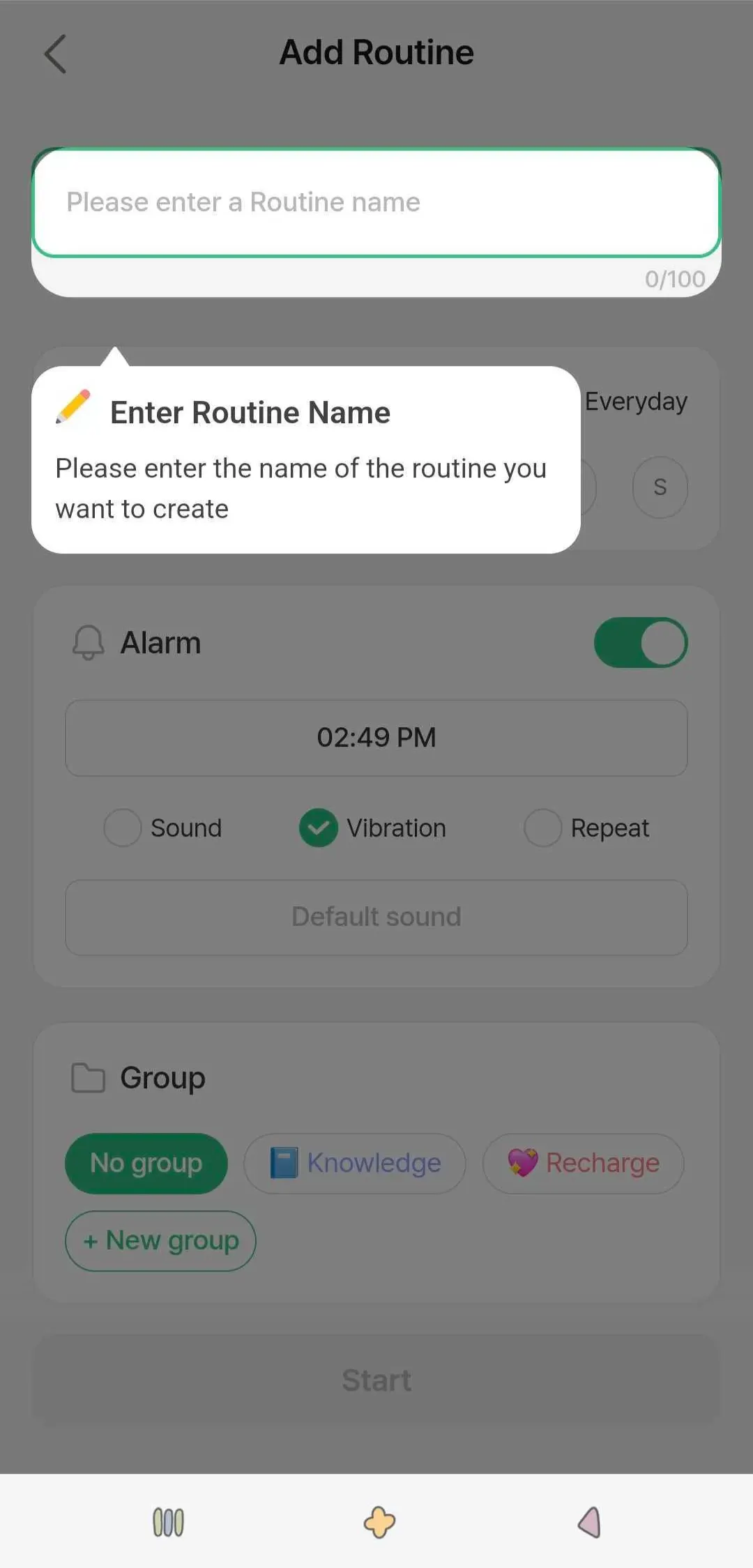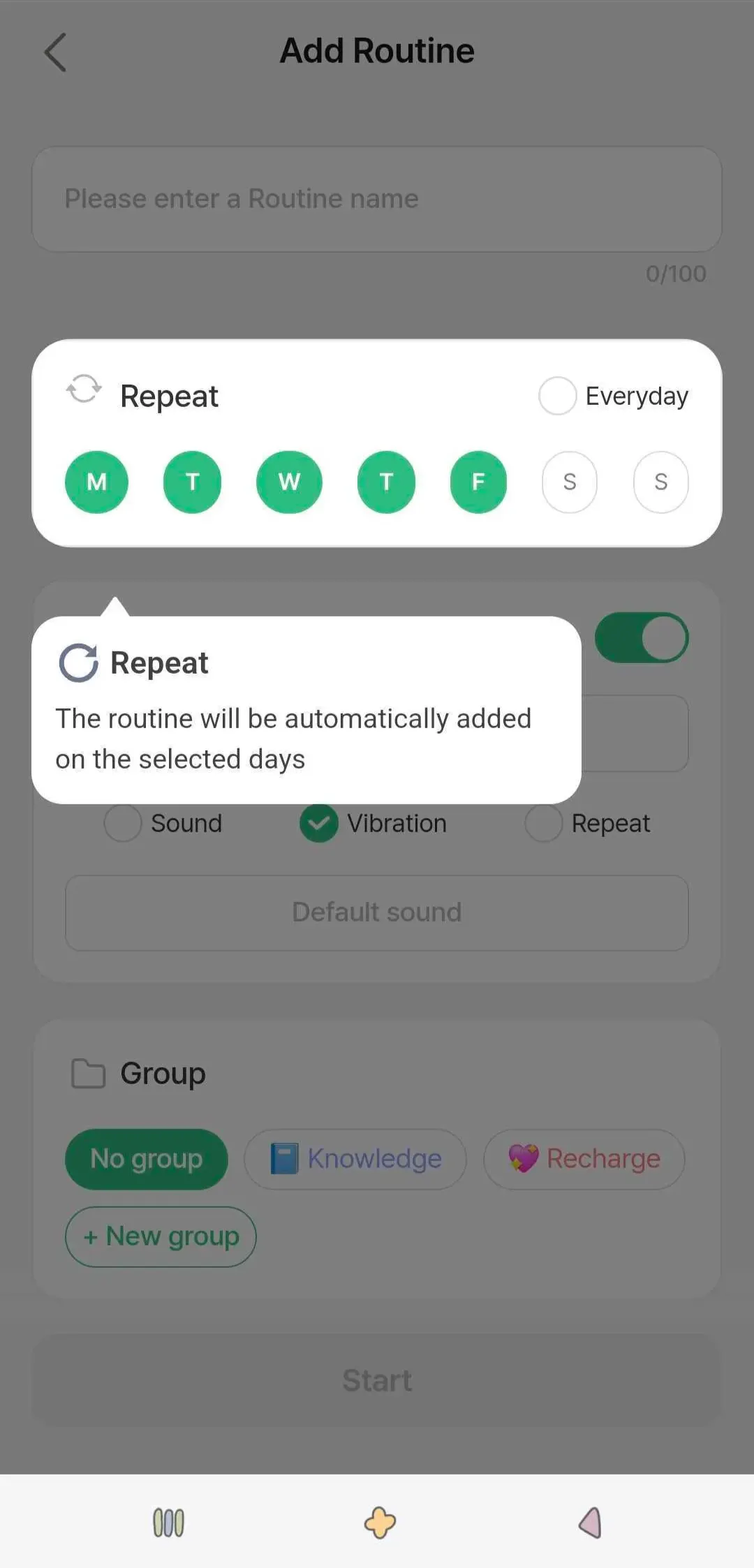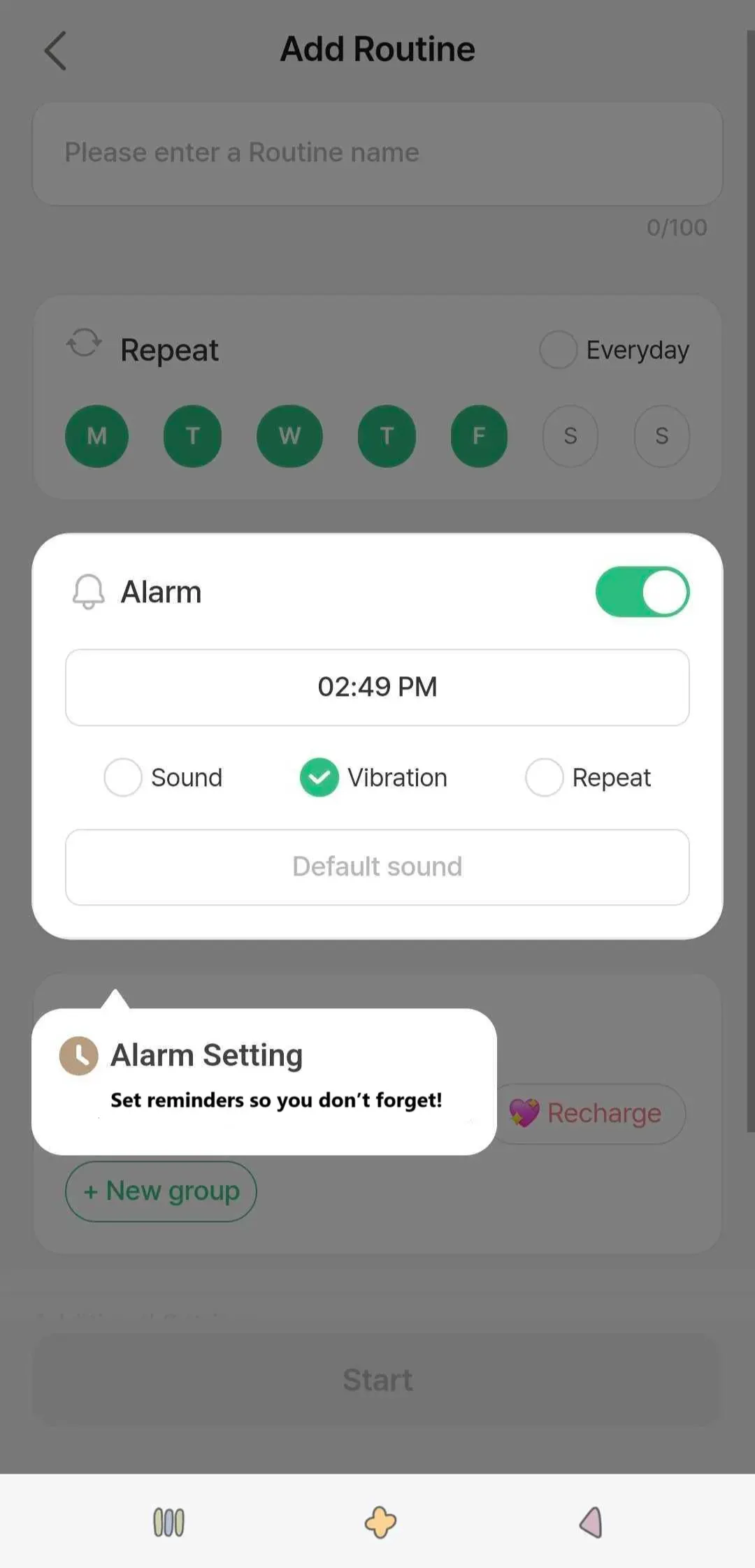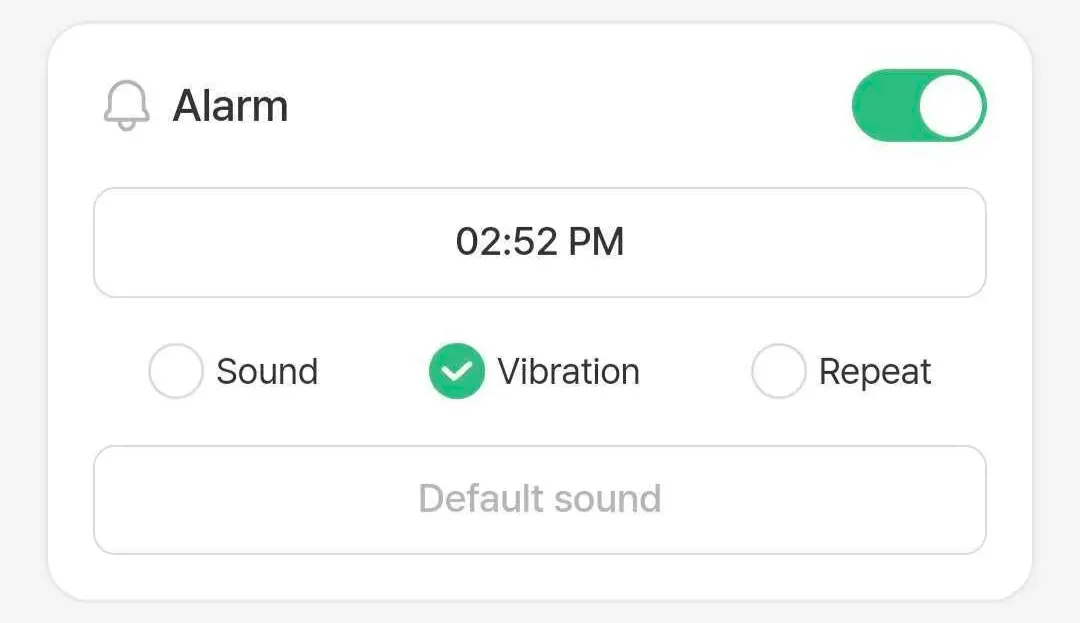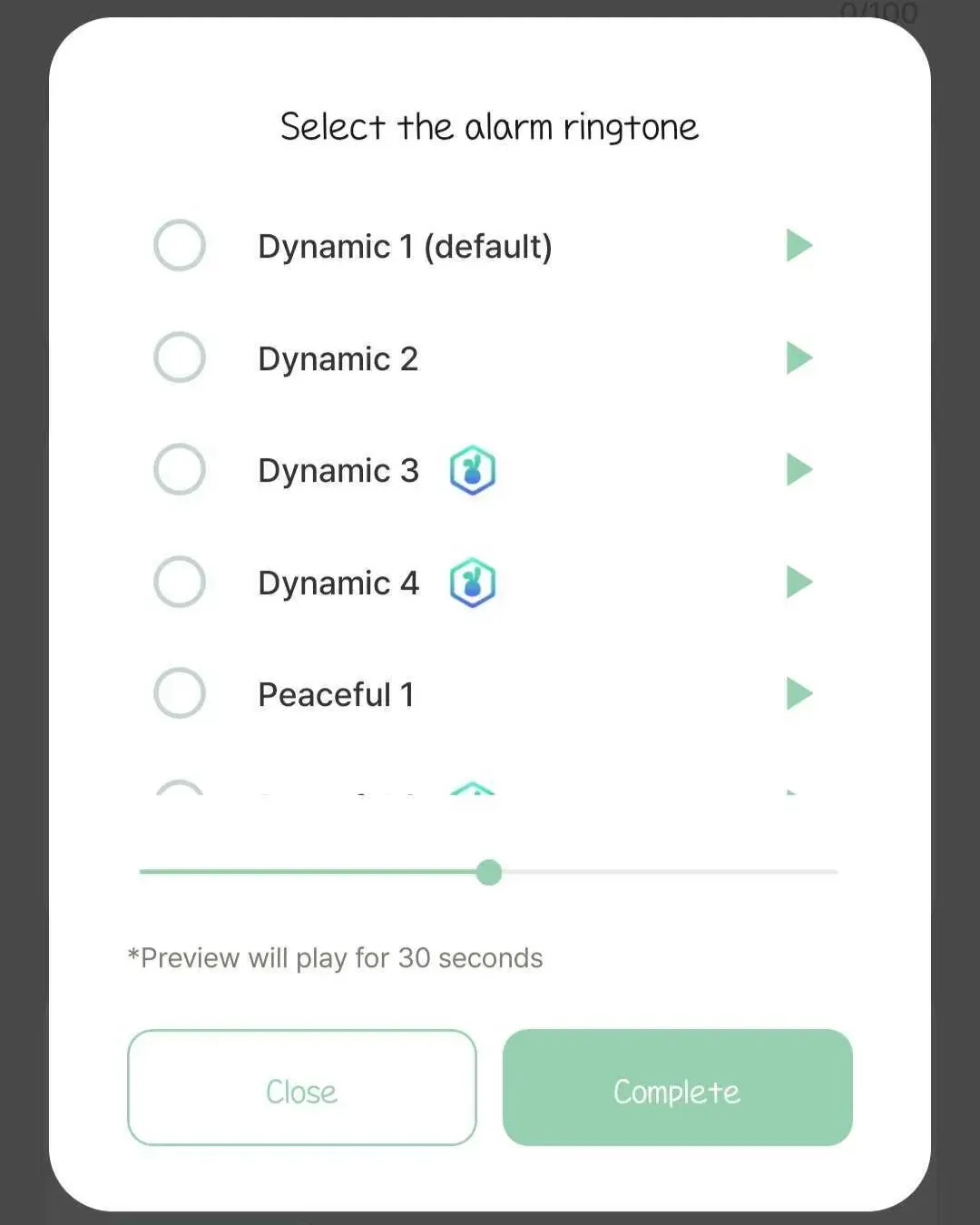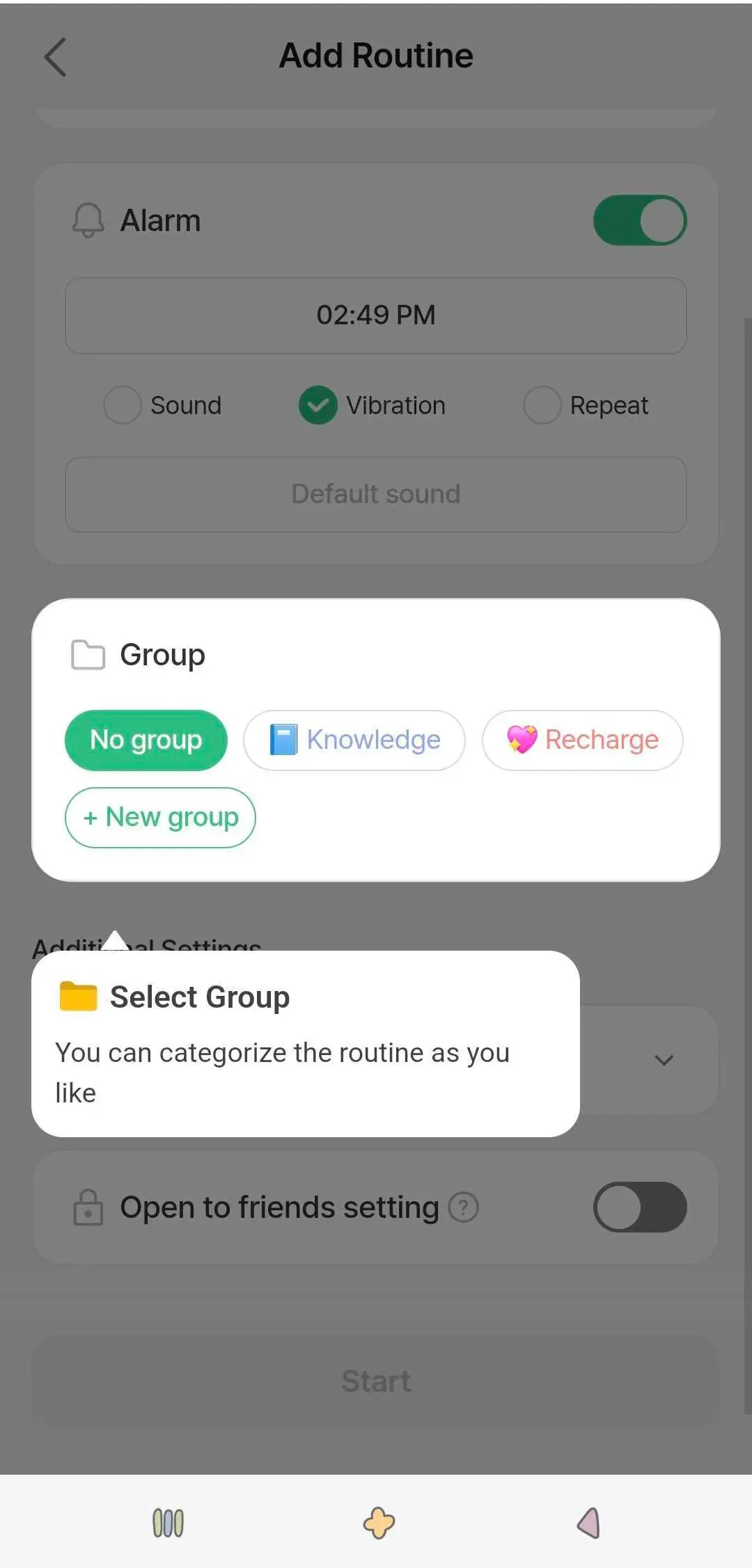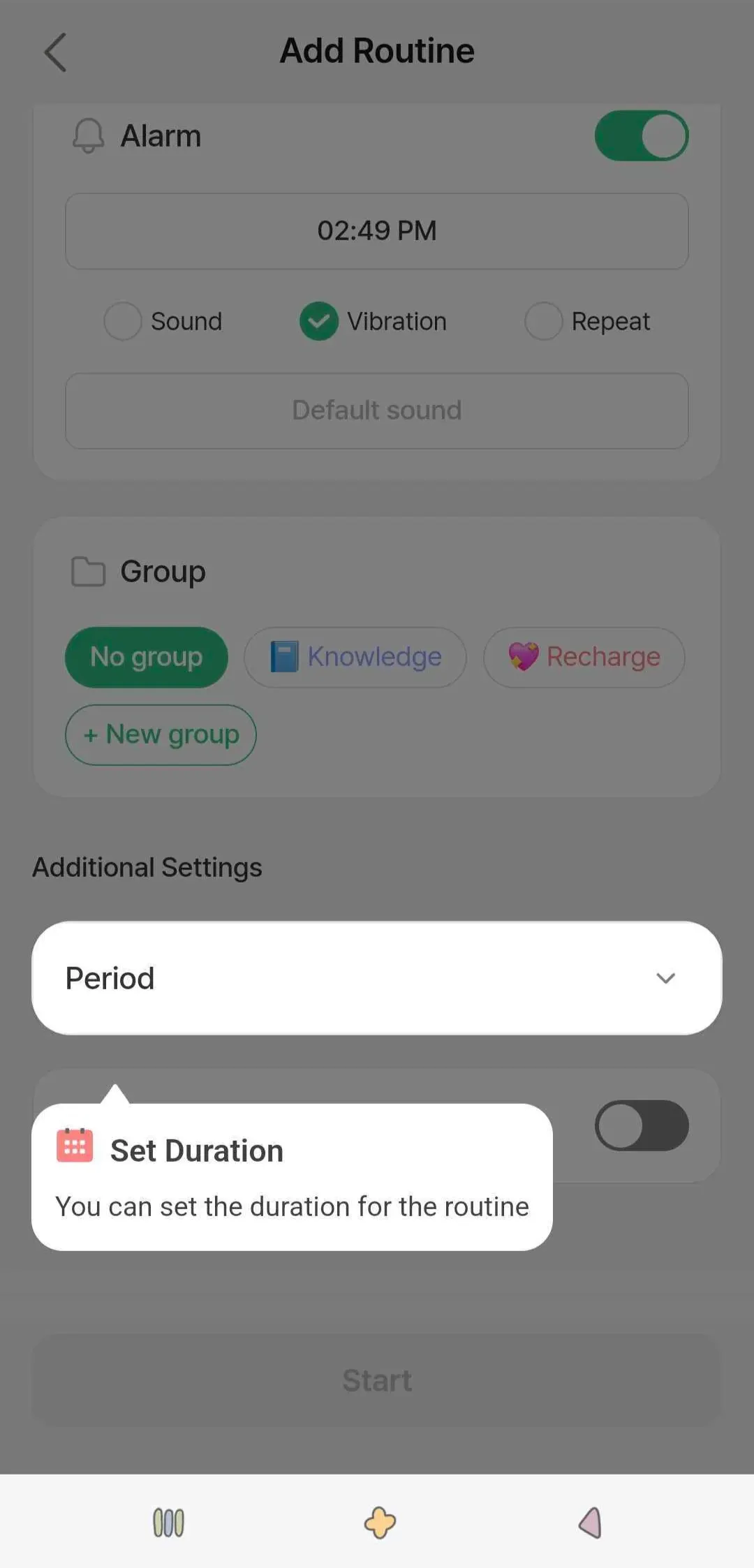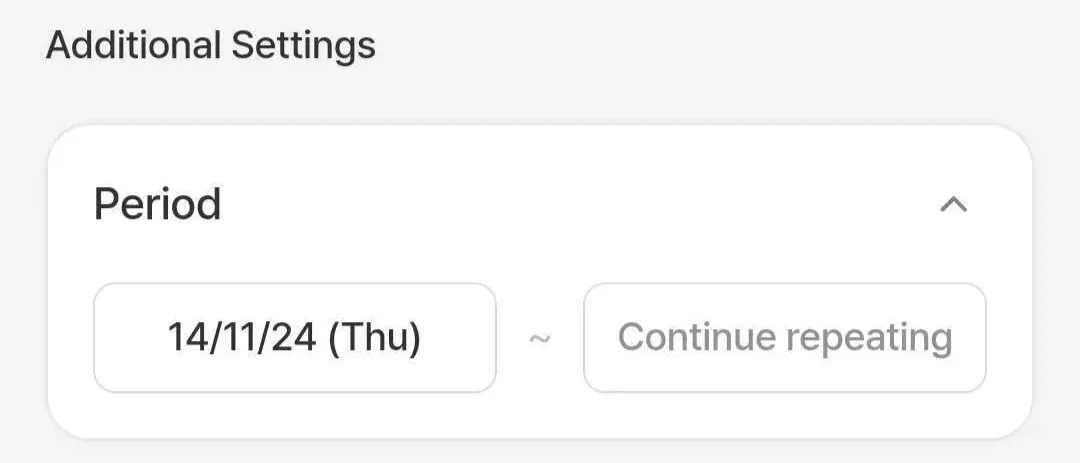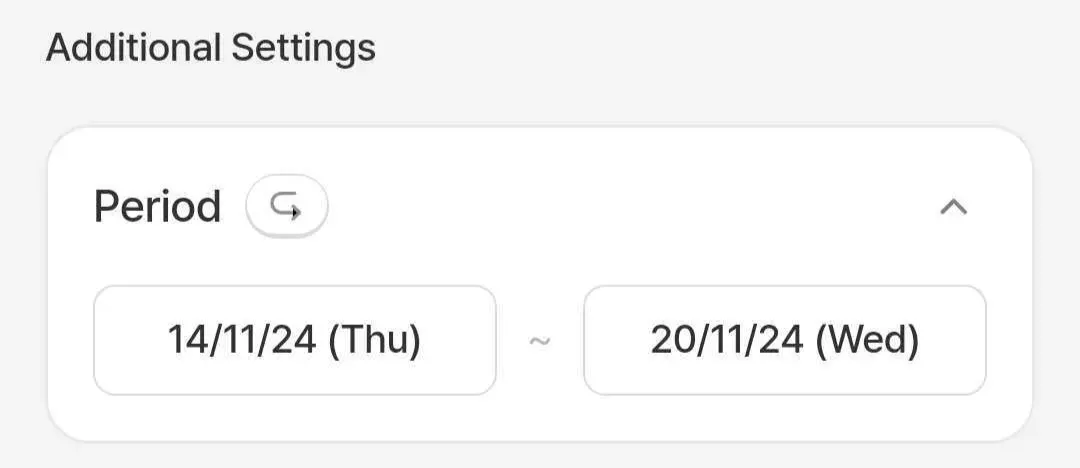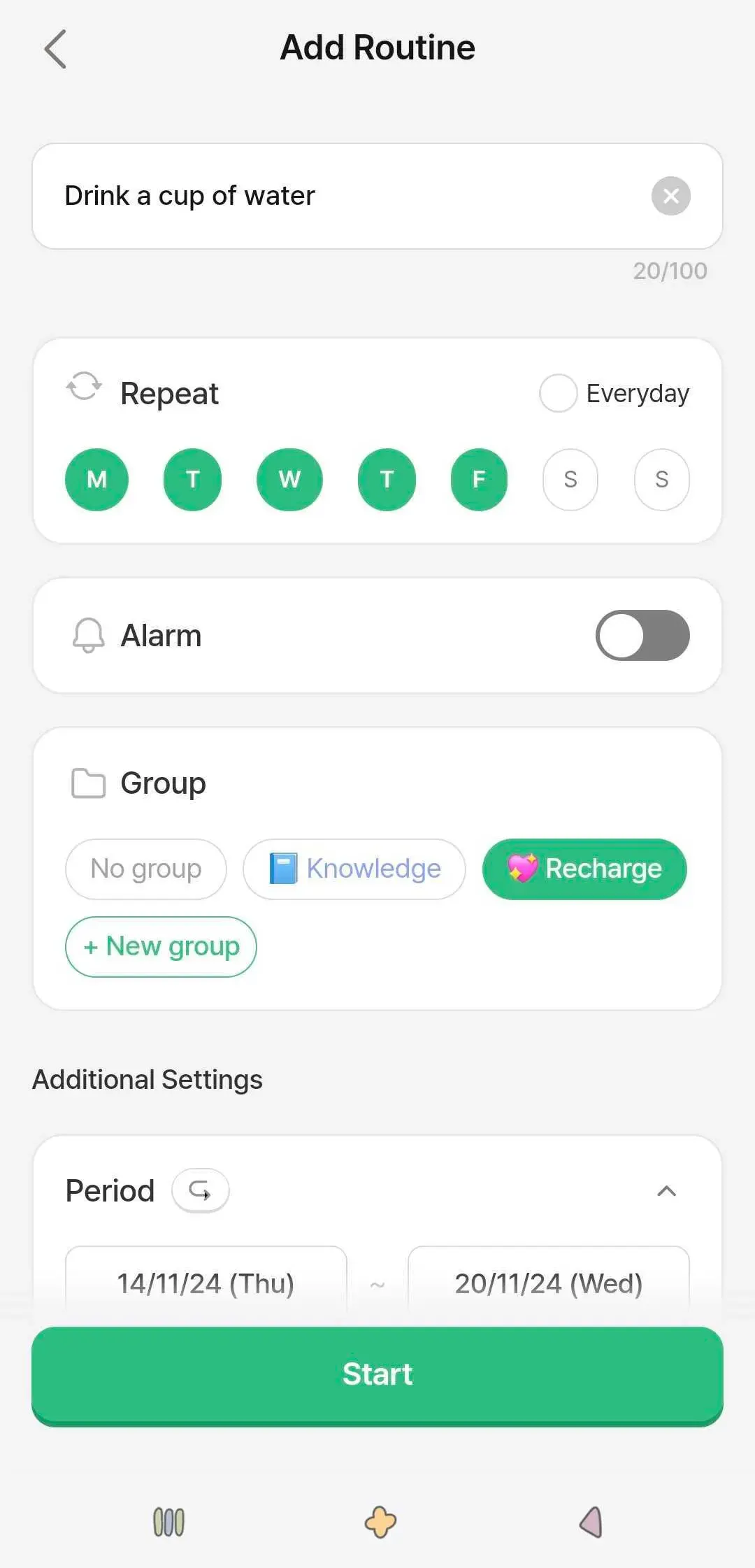You can create routines by pressing the  button in the "Roubit" tab!
button in the "Roubit" tab!
1) Navigate to the "Roubit" tab and select "Routine" by pressing the + button.
2) You can also create routines by selecting them from “Poupular Routines"!
Please enter a name for your routine
*If you selected a routine from "Popular Routines," the name will be automatically set!
Select the days you want to perform the routine
*You must add at least one day.
Set an alarm.
You can set sound and vibration separately for the alarm.
•
If you turn on the sound, you cannot turn off the vibration!
•
You can change the alarm sound by pressing the gray button.
*Some notification sounds are available with Roubit Ultimate subscription.
Set the duration for repeating the routine.
You can choose both start and end dates for the duration.
•
If you only select the start date, the routine will repeat indefinitely.
•
If you select both start and end dates, the routine will be set until the selected end date.
Case of selecting only the start date:
Case of selecting both start and end dates:
Once you select "Start," the routine creation process will be complete!
Still have unanswered questions?
Go to [Roubit > Settings > Inquiry/Bug/FAQ > Inquiry & Report Bugs] to send bugs and inquiries from the app!
Email: cs@roubit.me
If you have any bugs or feedback, please email us at cs@roubit.me for a quick response from our development team!
*Your valuable feedback is always a big help to Roubit! :)