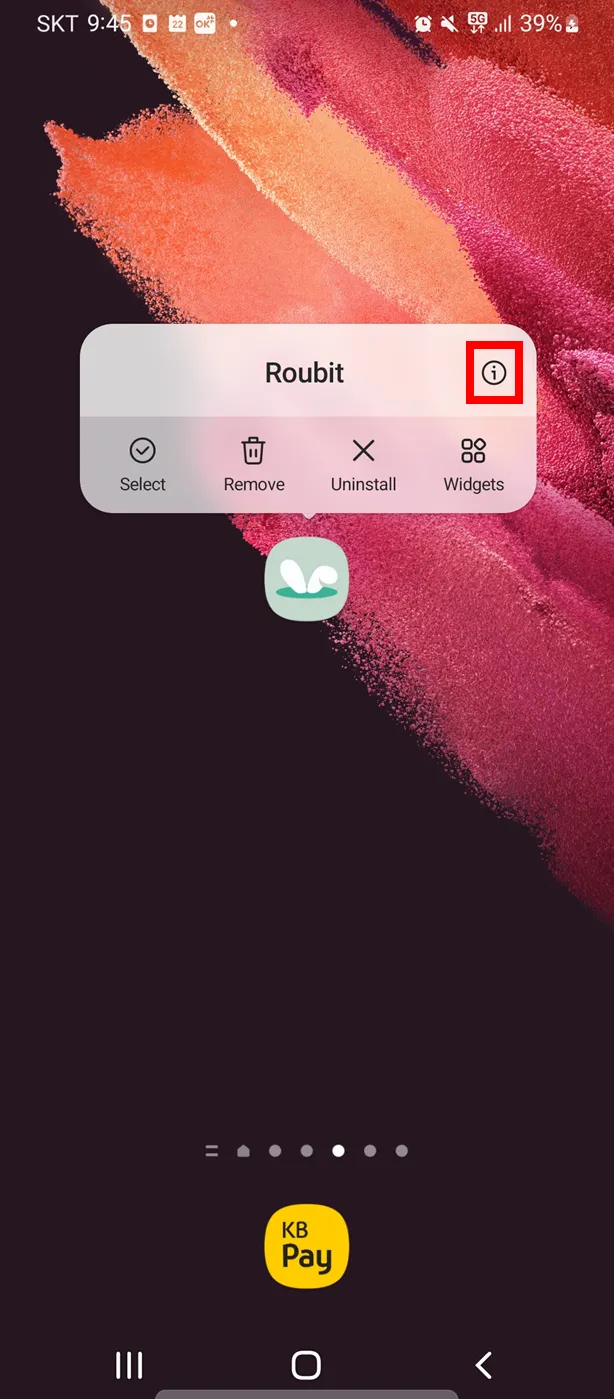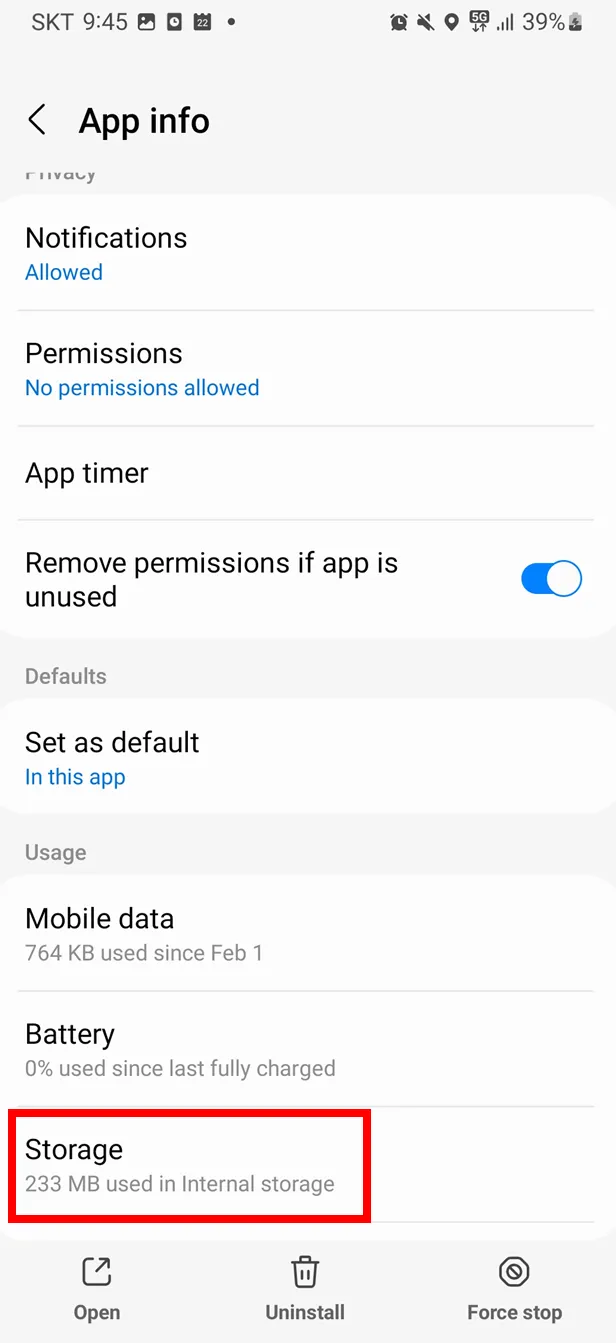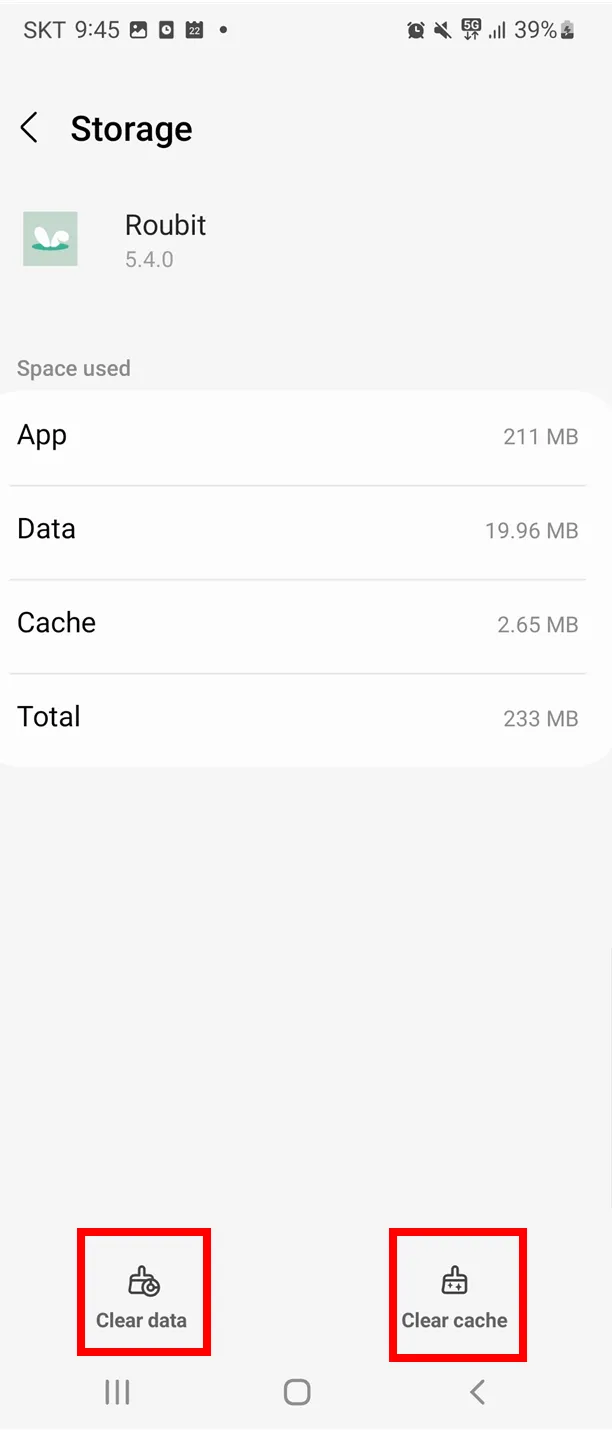Is the app not working or is there a problem? 
■ a cell-phone device
Application Information > Storage > Data Delete/Cache Delete
1. Data deletion/cache deletion progress
2. Delete the app
3. Reinstall the app
※ If you reinstall after deleting the cache, most of the problems can be solved!
If you can't do it with the above method, Please contact us by e-mail.
E-mail
How to clear cache
1. Pressing the Roubit App icon →click the i button
2. Click [Storage]
3. [Delete data] [Delete cache] Proceed to all of them.
Didn't this work out with the problem?
Please write down bugs/curious things through
[Roubit > Settings Tab > Inquiry/Bug/FAQ > Inquiry/Bug Report]
 send it to us!
send it to us!